informed Copilot: Your AI-Powered Writing Assistant
informed Copilot: Your AI-Powered Writing Assistant
informed Copilot: Your AI-Powered Writing Assistant
Redesigning the product to enhance the Gen AI experience.



Client
Client
Client
informed.ai
informed.ai
role
role
Founding Product Designer
Founding Product Designer
Timeline
Timeline
Timeline
Sep 2024-Dec 2024
Sep 2024-Dec 2024
Tasks
Tasks
Tasks
Product design, MVP Redesigning, usability testing, Competitor Analysis, High-Fidelity Prototyping
Product design, MVP Redesigning, usability testing, Competitor Analysis, High-Fidelity Prototyping
TEAm
TEAm
TEAm
1 Project Manager, 1 Developer, 1 Marketing Specialist and 1 Product Designer
1 Project Manager, 1 Developer, 1 Marketing Specialist and 1 Product Designer
Overview
Overview
Content professionals want to use AI to speed up their content creation process; however, existing AI tools often fail to integrate seamlessly into their workflow and require excessive prompting to achieve good results. Informed.ai aimed to change that with a more intuitive AI writing assistant for journalists, marketers, and PR teams.
Joining the remote team as the sole designer post-MVP launch, I worked closely with the team to identify pain points and redesign the product for a better Gen AI experience.
Content professionals want to use AI to speed up their content creation process; however, existing AI tools often fail to integrate seamlessly into their workflow and require excessive prompting to achieve good results. Informed.ai aimed to change that with a more intuitive AI writing assistant for journalists, marketers, and PR teams.
Joining the remote team as the sole designer post-MVP launch, I worked closely with the team to identify pain points and redesign the product for a better Gen AI experience.
How it started
How it started
Users' painpoints
Users' painpoints
Regional newspaper editorial teams are shrinking, yet content demand remains high. They seek to automate tasks like generating shorter article versions and adapting repetitive reports to reduce workload and improve efficiency.
Regional newspaper editorial teams are shrinking, yet content demand remains high. They seek to automate tasks like generating shorter article versions and adapting repetitive reports to reduce workload and improve efficiency.
Why weren’t existing AI tools solving the problem?
Why weren’t existing AI tools solving the problem?
Our team interviewed potential clients to understand their use cases, challenges, and why existing AI tools fail to meet their needs.
Our team interviewed potential clients to understand their use cases, challenges, and why existing AI tools fail to meet their needs.
Seamless integration is key.
Seamless integration is key.
If an AI tool isn’t embedded into the workflow, clients won’t use it. They prefer to stay within their CMS without switching between tools, but tools like Microsoft Copilot and ChatGPT require constant switching.
If an AI tool isn’t embedded into the workflow, clients won’t use it. They prefer to stay within their CMS without switching between tools, but tools like Microsoft Copilot and ChatGPT require constant switching.


Efficiency is key.
Efficiency is key.
With ChatGPT, users often need to prompt repeatedly to get a good result. These extra steps and small delays add up, making the experience less efficient.
With ChatGPT, users often need to prompt repeatedly to get a good result. These extra steps and small delays add up, making the experience less efficient.


Output quality is key.
Output quality is key.
Many users feel that Microsoft Copilot’s output quality isn’t good enough. A common sentiment is, "If the generated text isn’t useful, it’s faster to do it myself."
Many users feel that Microsoft Copilot’s output quality isn’t good enough. A common sentiment is, "If the generated text isn’t useful, it’s faster to do it myself."
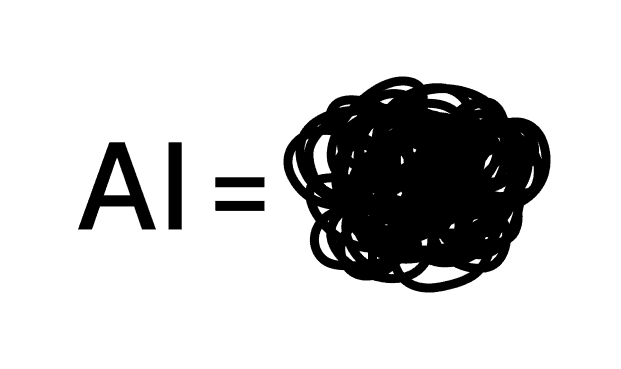
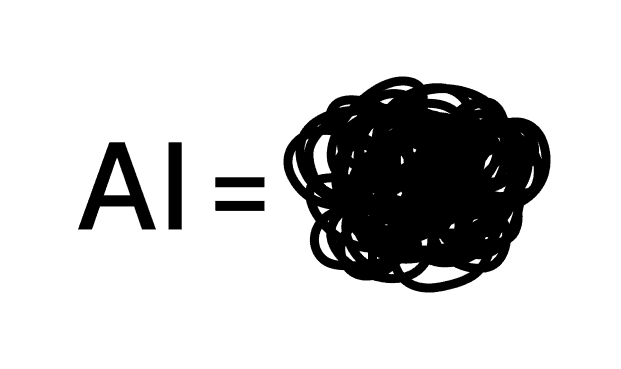
how did we solve these issues?
how did we solve these issues?
To address our users' pain points, we developed informed Copilot, an AI tool that seamlessly integrates into their workflows. We also designed a more intuitive interface to clarify the tool’s capabilities and guide effective interaction. Additionally, we enhanced our AI’s training to deliver higher-quality results, maximizing usefulness and efficiency.
To address our users' pain points, we developed informed Copilot, an AI tool that seamlessly integrates into their workflows. We also designed a more intuitive interface to clarify the tool’s capabilities and guide effective interaction. Additionally, we enhanced our AI’s training to deliver higher-quality results, maximizing usefulness and efficiency.
Our solutions
Our solutions
Seamless sidebar integration
Seamless sidebar integration
Our sidebar interface allows users to seamlessly use our AI tool alongside their CMS, eliminating the need to switch between tabs.
Our sidebar interface allows users to seamlessly use our AI tool alongside their CMS, eliminating the need to switch between tabs.



More intuitive interface
More intuitive interface
General AI is powerful but hard to harness without an intuitive interface, so we built a hybrid design that combines its capabilities with a user-friendly layout and clearly lists its features.
General AI is powerful but hard to harness without an intuitive interface, so we built a hybrid design that combines its capabilities with a user-friendly layout and clearly lists its features.
A trained AI tool
A trained AI tool
For each feature, we optimized the AI with tailored parameters and tokens, testing it with potential clients to ensure high-quality content generation in minimal time.
For each feature, we optimized the AI with tailored parameters and tokens, testing it with potential clients to ensure high-quality content generation in minimal time.
Designing better Gen AI experiences
Designing better Gen AI experiences
Designing for all experience levels
Designing for all experience levels
We recognized that our users have varying experience levels—some prefer quick results, while others seek more customization and control. In redesigning the MVP, I aimed to balance these needs by providing advanced options without overwhelming new users, ensuring an intuitive and adaptable interface for all.
We recognized that our users have varying experience levels—some prefer quick results, while others seek more customization and control. In redesigning the MVP, I aimed to balance these needs by providing advanced options without overwhelming new users, ensuring an intuitive and adaptable interface for all.
Optimizing information architecture
Optimizing information architecture
We optimize the information architecture by identifying essential and optional inputs, making optional details expandable to keep it simple for new users while allowing experienced users to refine results.
We optimize the information architecture by identifying essential and optional inputs, making optional details expandable to keep it simple for new users while allowing experienced users to refine results.
Placing features where users need them
Placing features where users need them
We first considered placing the Customize Prompt feature in the optional section but found it overwhelming. Since users usually adjust prompts after seeing results, we moved it to the output box for a smoother flow.
We first considered placing the Customize Prompt feature in the optional section but found it overwhelming. Since users usually adjust prompts after seeing results, we moved it to the output box for a smoother flow.
Building understanding and trust
Building understanding and trust
Designing AI experiences requires building empathy between users and the model to mitigate risks. A key step is improving explainability so users understand what’s happening and why. To enhance this in informed Copilot, we introduced an information icon for guidance and an onboarding tour to quickly familiarize users with the feature.
Designing AI experiences requires building empathy between users and the model to mitigate risks. A key step is improving explainability so users understand what’s happening and why. To enhance this in informed Copilot, we introduced an information icon for guidance and an onboarding tour to quickly familiarize users with the feature.
Information icon
Information icon
We wanted to guide users on interacting with the AI tool without obstructing experienced users. So, we added an information icon next to the input fields, allowing users to hover for details.
We wanted to guide users on interacting with the AI tool without obstructing experienced users. So, we added an information icon next to the input fields, allowing users to hover for details.
Onboarding tour
Onboarding tour
Initially, I aimed for a spotlight tour to introduce new features with focused messages. However, after discussing with the developer, we realized the spotlight tour would take too long to build, so we ultimately opted for the traditional multi-step tour.
Initially, I aimed for a spotlight tour to introduce new features with focused messages. However, after discussing with the developer, we realized the spotlight tour would take too long to build, so we ultimately opted for the traditional multi-step tour.
informed Copilot in action
informed Copilot in action
Users can rely on informed Copilot to complete a variety of writing tasks quickly and efficiently. The following video demonstrates how informed Copilot supports users in accomplishing the following:
Generate a press release and seamlessly copy it into their CMS platform.
Use the generated press release to create social media posts.
informed Copilot is designed to integrate directly into the CMS experience via a sidebar, allowing users to stay within their workflow. Content is generated in seconds, streamlining the process and boosting productivity.
Users can rely on informed Copilot to complete a variety of writing tasks quickly and efficiently. The following video demonstrates how informed Copilot supports users in accomplishing the following:
Generate a press release and seamlessly copy it into their CMS platform.
Use the generated press release to create social media posts.
informed Copilot is designed to integrate directly into the CMS experience via a sidebar, allowing users to stay within their workflow. Content is generated in seconds, streamlining the process and boosting productivity.
Other projects
Other projects


