Rethinking interactions with Gen AI Chatbots
Rethinking interactions with Gen AI Chatbots
Rethinking interactions with Gen AI Chatbots
How I explored ways to optimize interactions with Gen AI chatbots to create a more efficient user experience.
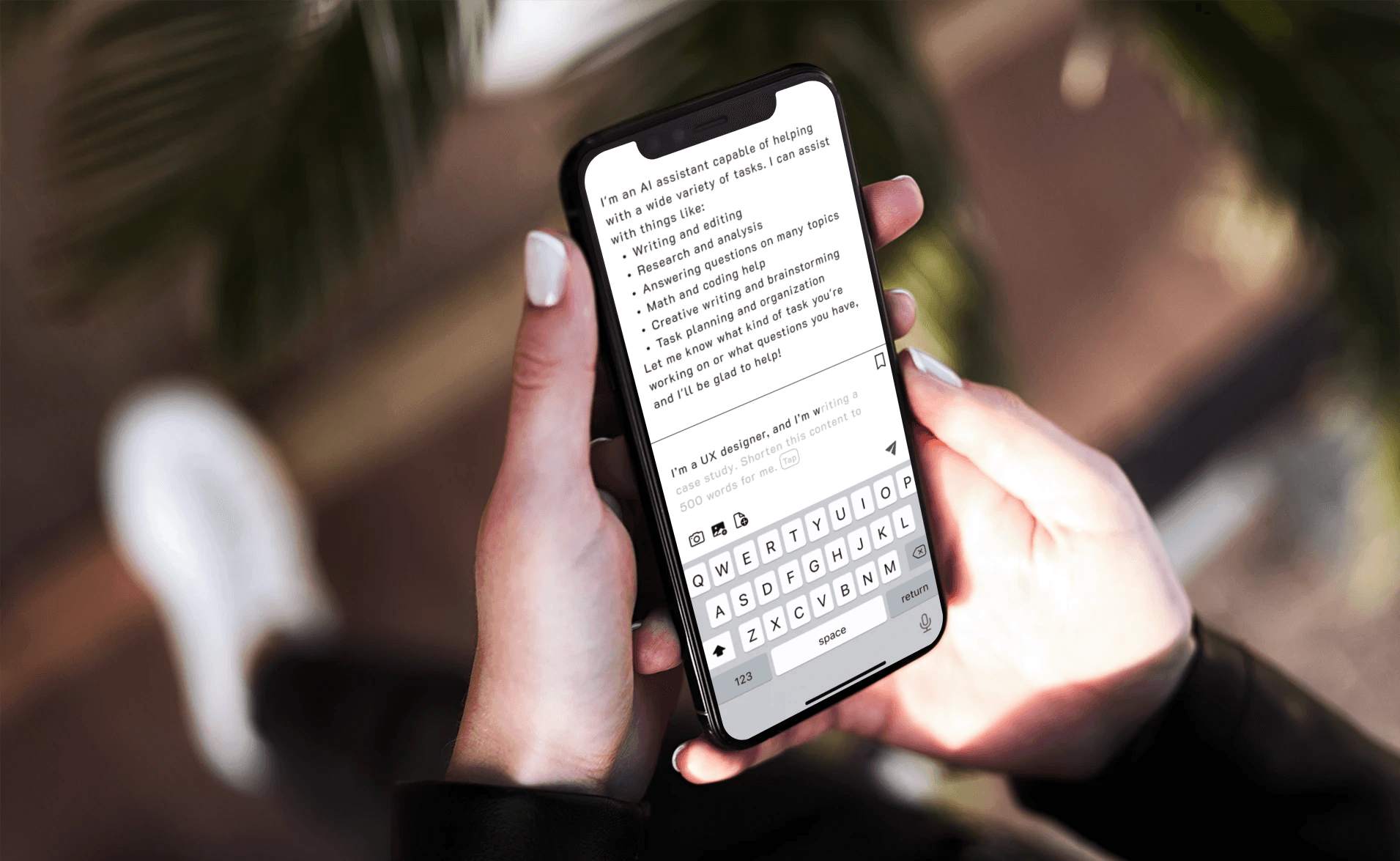
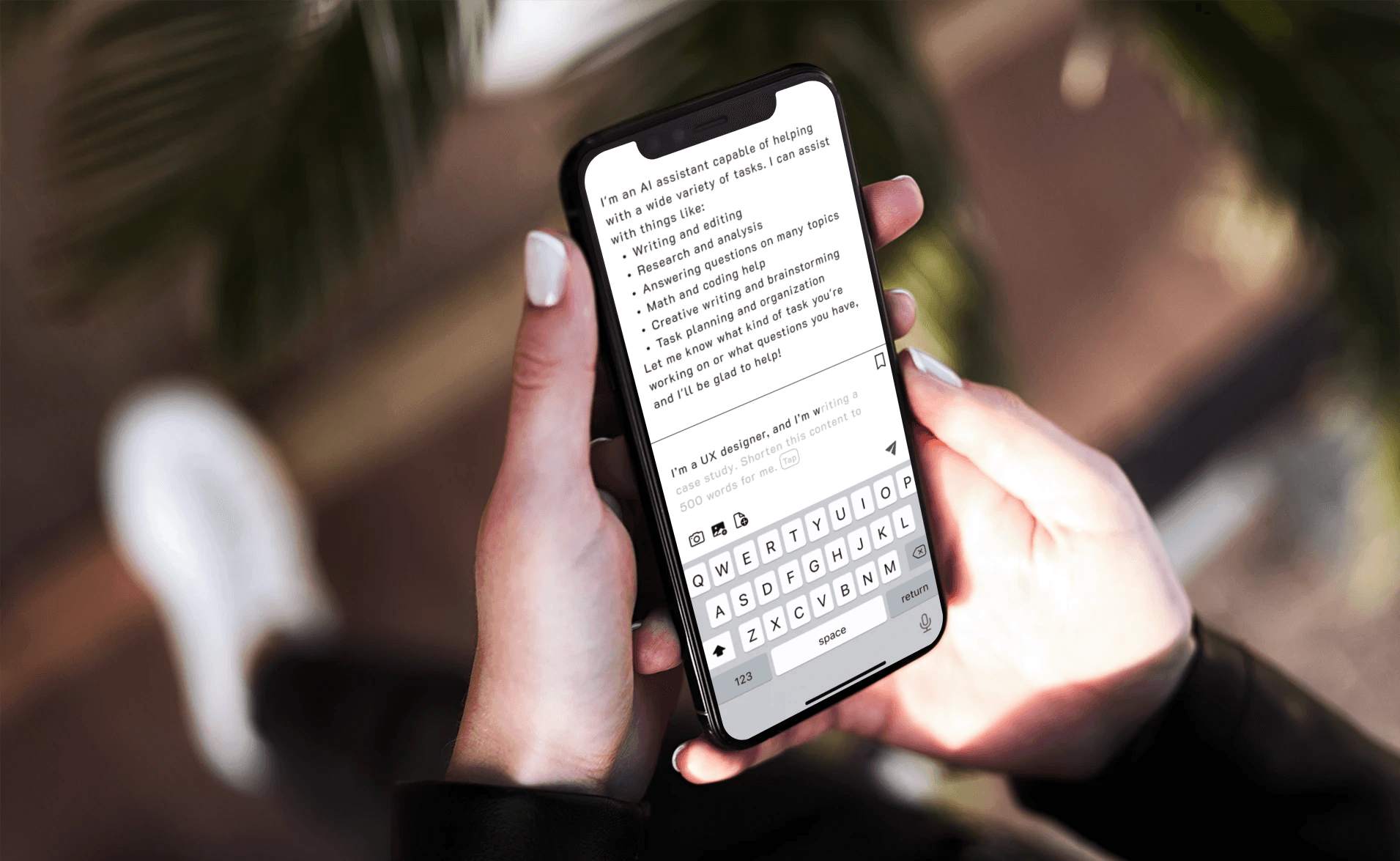
role
role
Product Designer
Product Designer
Type
Type
Type
Conceptual project
Conceptual project
Timeline
Timeline
Timeline
Jun 2024-Sep 2024
Jun 2024-Sep 2024
Tasks
Tasks
Tasks
User research, Competitive Analysis, Affinity Map, Personas, User Flow, usability testing
User research, Competitive Analysis, Affinity Map, Personas, User Flow, usability testing
Overview
Overview
Our current interaction with Gen AI chatbots is primarily dialogue-based, which, while intuitive, can often be time-consuming. This made me wonder, "Is there a better, more efficient way to interact with these chatbots?"
In this case study, I’ll share how I designed a more efficient user experience for Gen AI chatbot interactions.
Our current interaction with Gen AI chatbots is primarily dialogue-based, which, while intuitive, can often be time-consuming. This made me wonder, "Is there a better, more efficient way to interact with these chatbots?"
In this case study, I’ll share how I designed a more efficient user experience for Gen AI chatbot interactions.
What was wrong with our current interactions with Gen AI chatbots?
What was wrong with our current interactions with Gen AI chatbots?
I interviewed nine people with experience using different Gen AI chatbots. Since Gen AI can be applied in a wide range of scenarios, I focused on general questions to identify patterns in how users interact with Gen AI and the pain points they encounter when using Gen AI chatbots.
I interviewed nine people with experience using different Gen AI chatbots. Since Gen AI can be applied in a wide range of scenarios, I focused on general questions to identify patterns in how users interact with Gen AI and the pain points they encounter when using Gen AI chatbots.
Findings from the user interviews
Findings from the user interviews
Users were annoyed by the need to retype similar prompts repeatedly and wanted AI chatbots with better customization and autocompletion features.
Users were annoyed by the need to retype similar prompts repeatedly and wanted AI chatbots with better customization and autocompletion features.
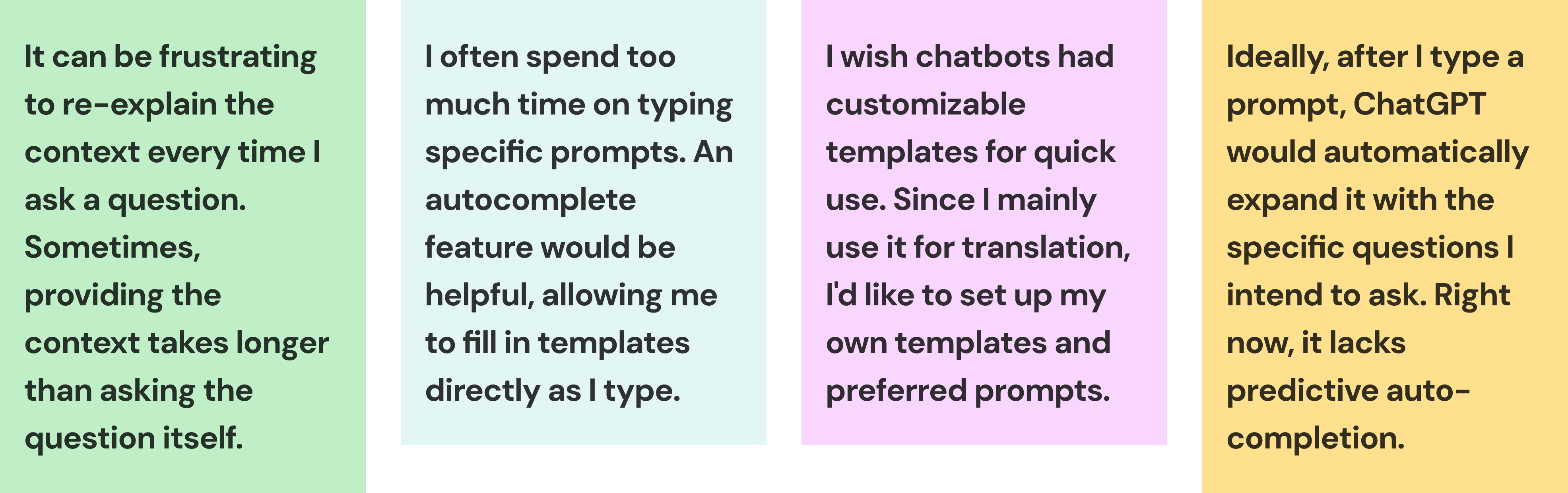
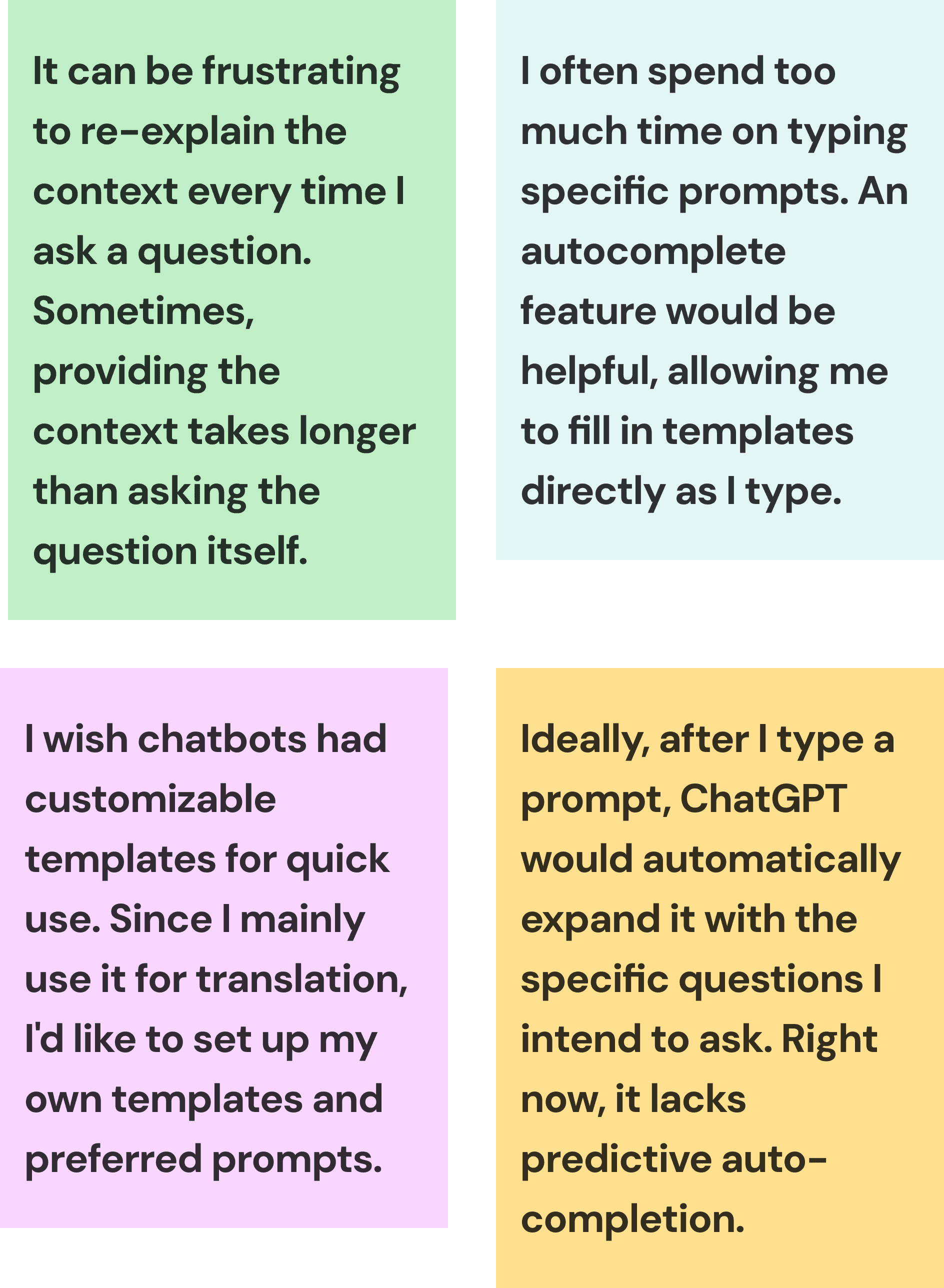
Heavy users found it challenging to manage chatrooms and retrieve information from past conversations, and they sought features that simplified these tasks.
Heavy users found it challenging to manage chatrooms and retrieve information from past conversations, and they sought features that simplified these tasks.
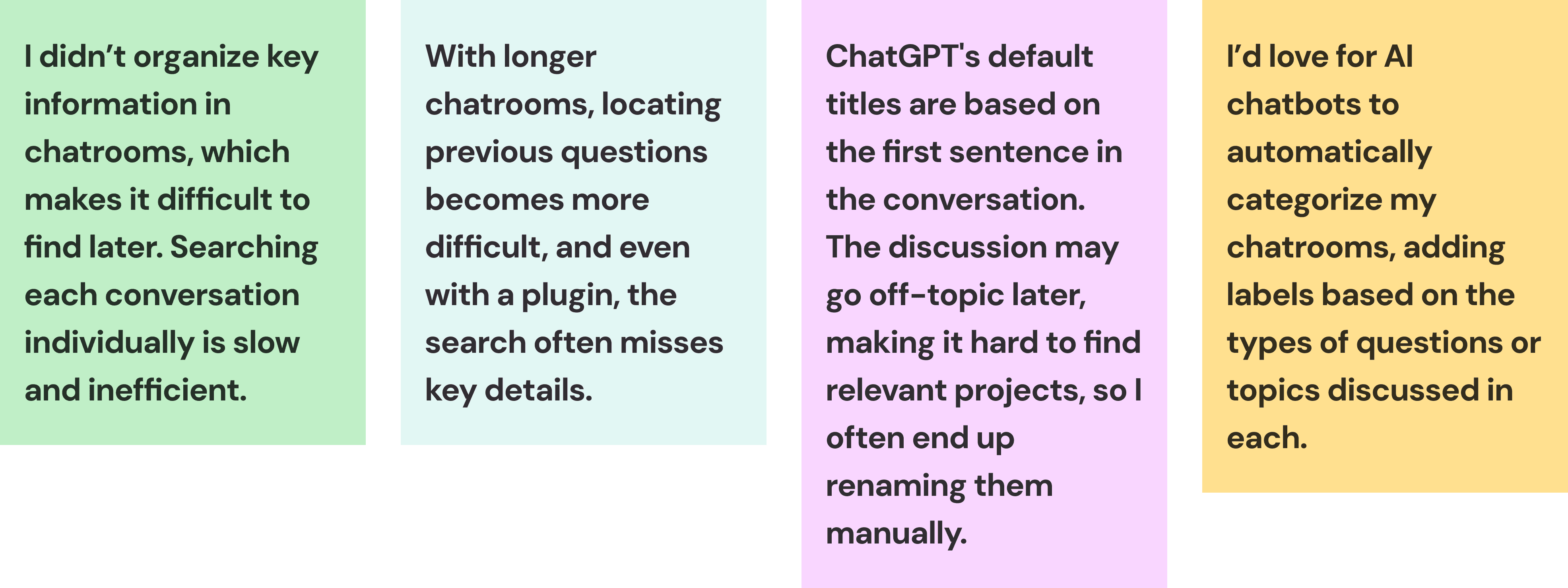
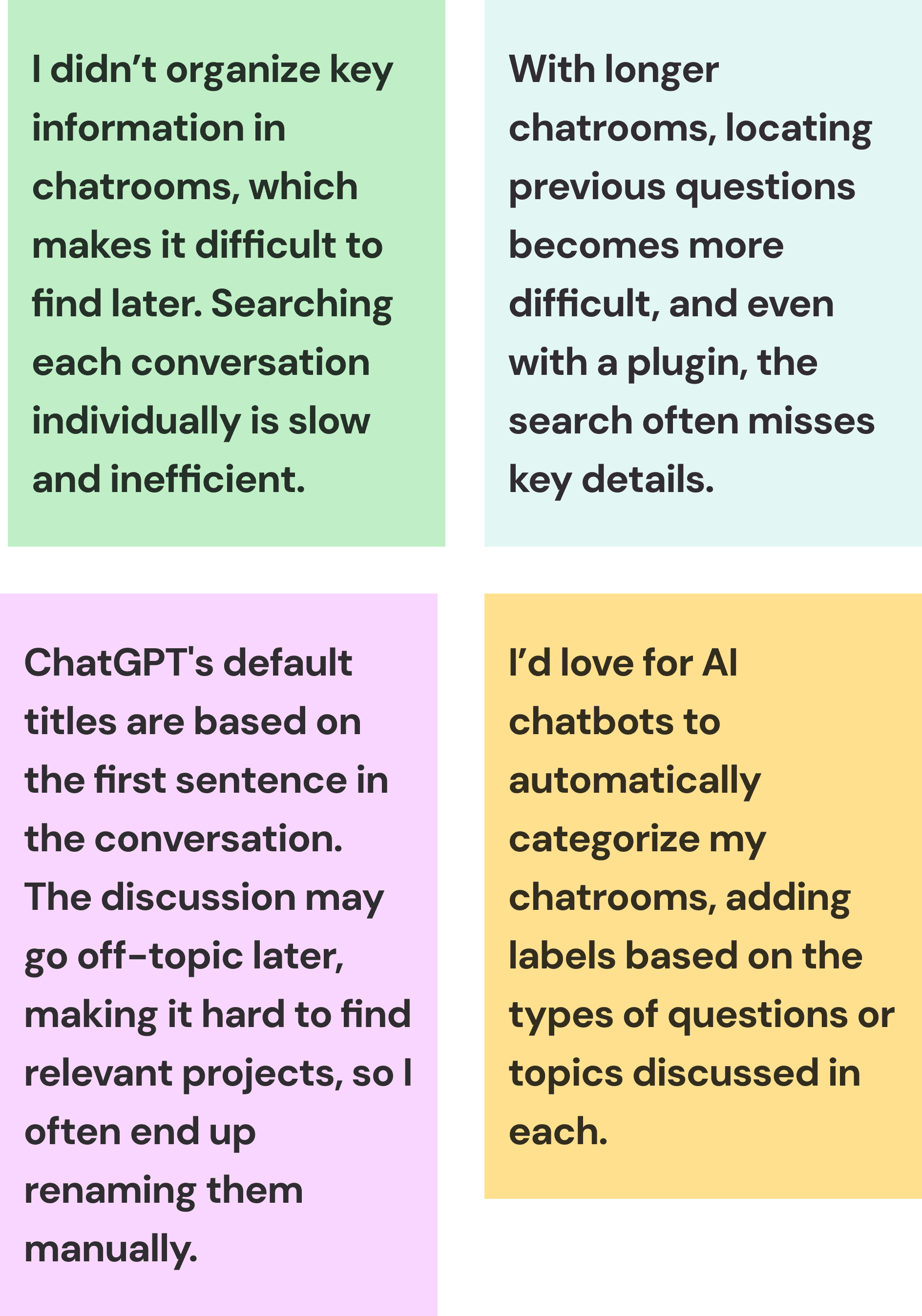
How could we assist our user group?
How could we assist our user group?
User interviews revealed two key pain points. Since chatroom management concerns primarily affected heavy Gen AI users, I chose to focus on improving the prompt-writing experience, which was a more common issue.
I developed a persona that reflects the goals of my users.
User interviews revealed two key pain points. Since chatroom management concerns primarily affected heavy Gen AI users, I chose to focus on improving the prompt-writing experience, which was a more common issue.
I developed a persona that reflects the goals of my users.
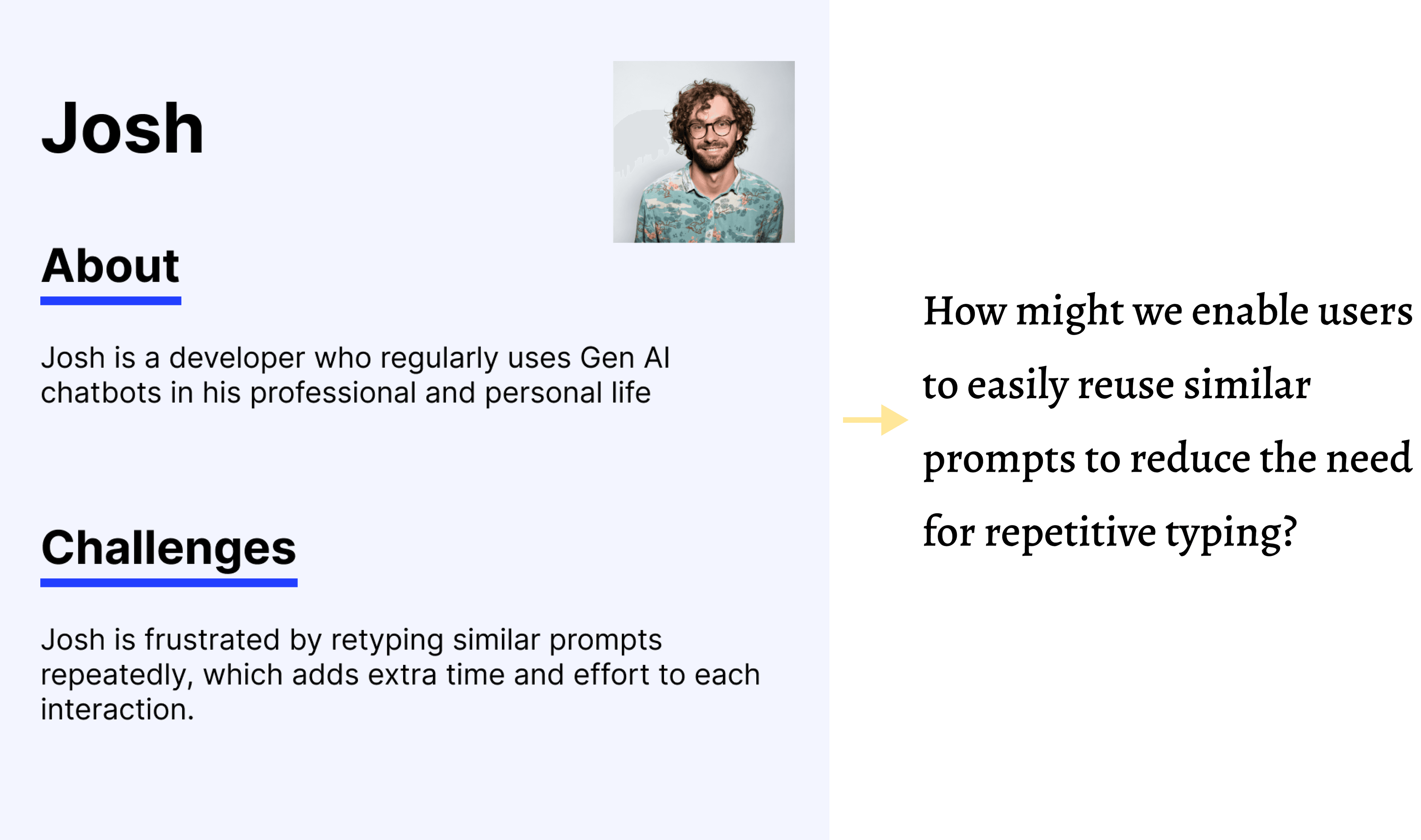
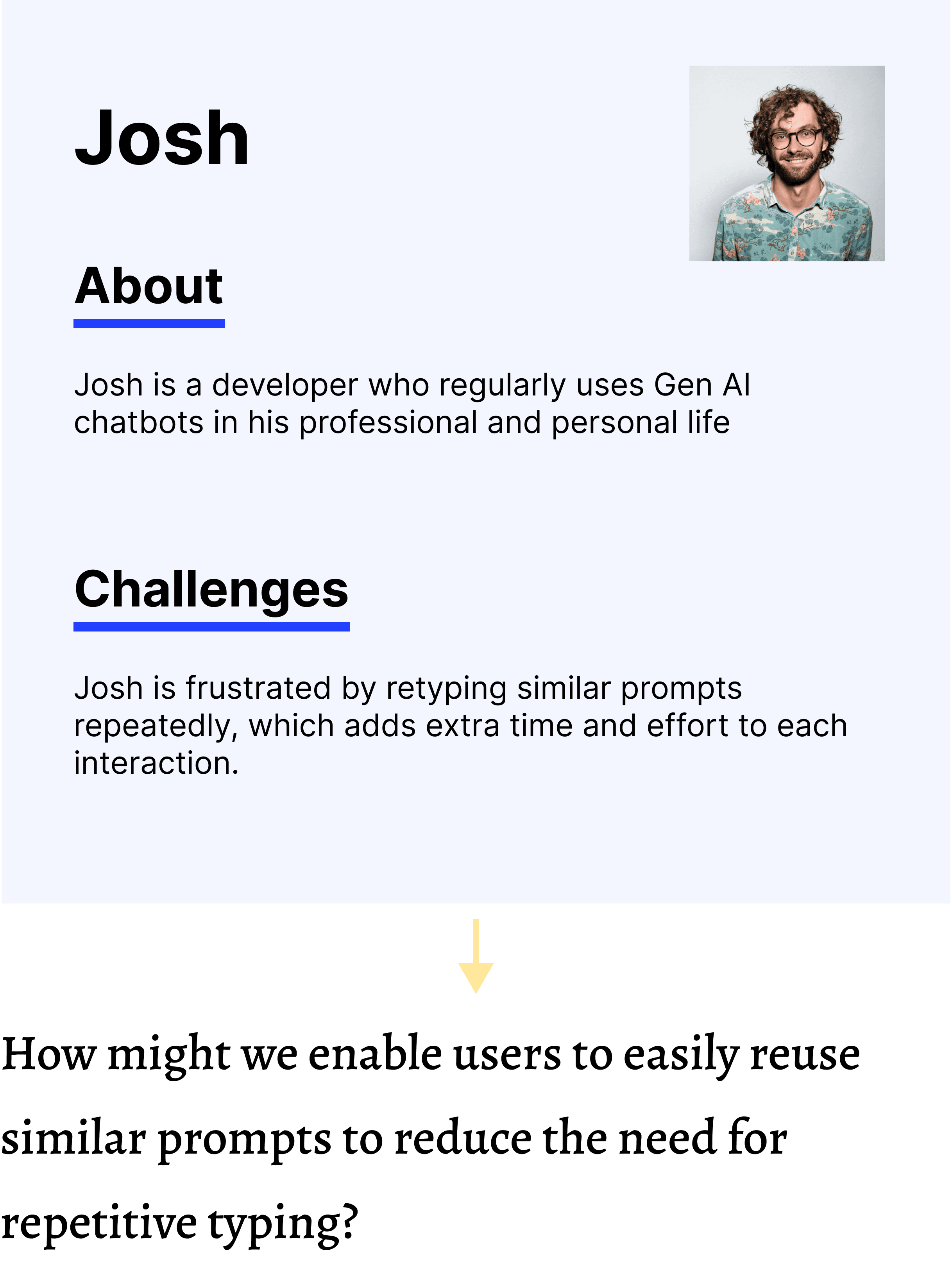
How did I solve the problems?
How did I solve the problems?
How did existing Gen AI chatbots help users save time on prompts?
How did existing Gen AI chatbots help users save time on prompts?
Some Gen AI chatbots offered auto-suggest or template features to save users time on prompts, but these options were often generic and failed to account for customized interests.
Others allowed users to create personalized AI models to avoid repeatedly specifying a character, but these models still required users to manually retype similar prompts during interactions.
Some Gen AI chatbots offered auto-suggest or template features to save users time on prompts, but these options were often generic and failed to account for customized interests.
Others allowed users to create personalized AI models to avoid repeatedly specifying a character, but these models still required users to manually retype similar prompts during interactions.
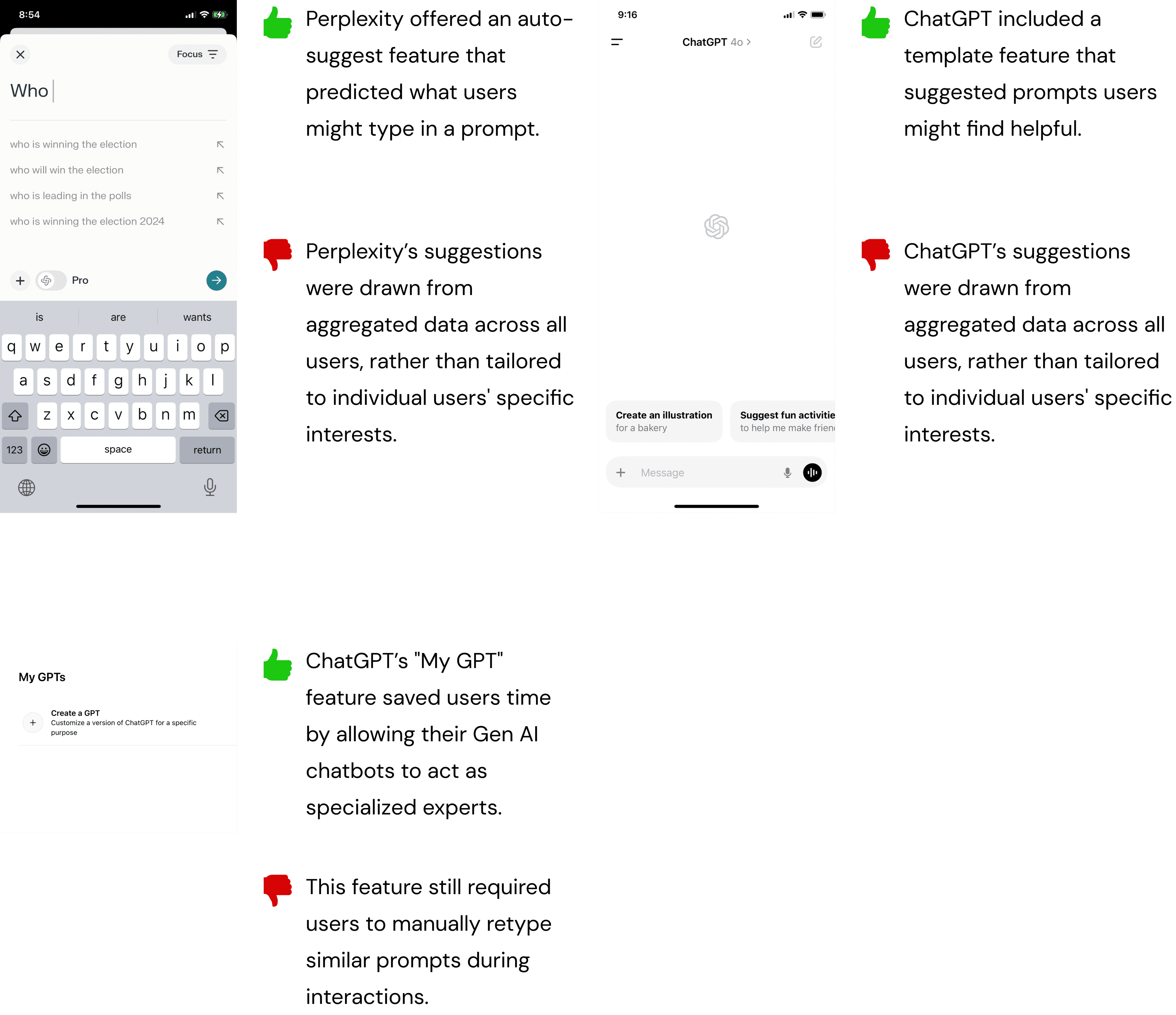
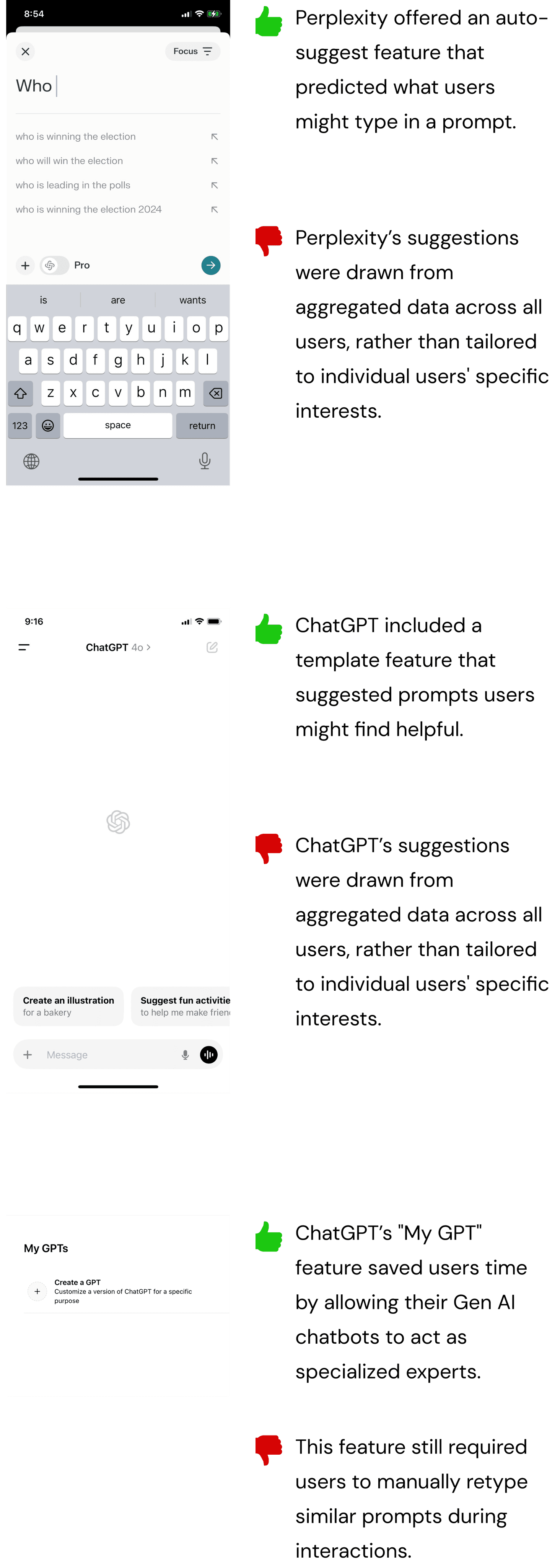
How else could a Gen AI chatbot reduce the time users spent crafting repetitive prompts?
How else could a Gen AI chatbot reduce the time users spent crafting repetitive prompts?
No existing Gen AI chatbots leveraged users' customized interests to reduce repetitive prompt-writing. This project explored solutions to help users save time by minimizing this repetitive effort.
Here were key considerations as I moved forward.
No existing Gen AI chatbots leveraged users' customized interests to reduce repetitive prompt-writing. This project explored solutions to help users save time by minimizing this repetitive effort.
Here were key considerations as I moved forward.
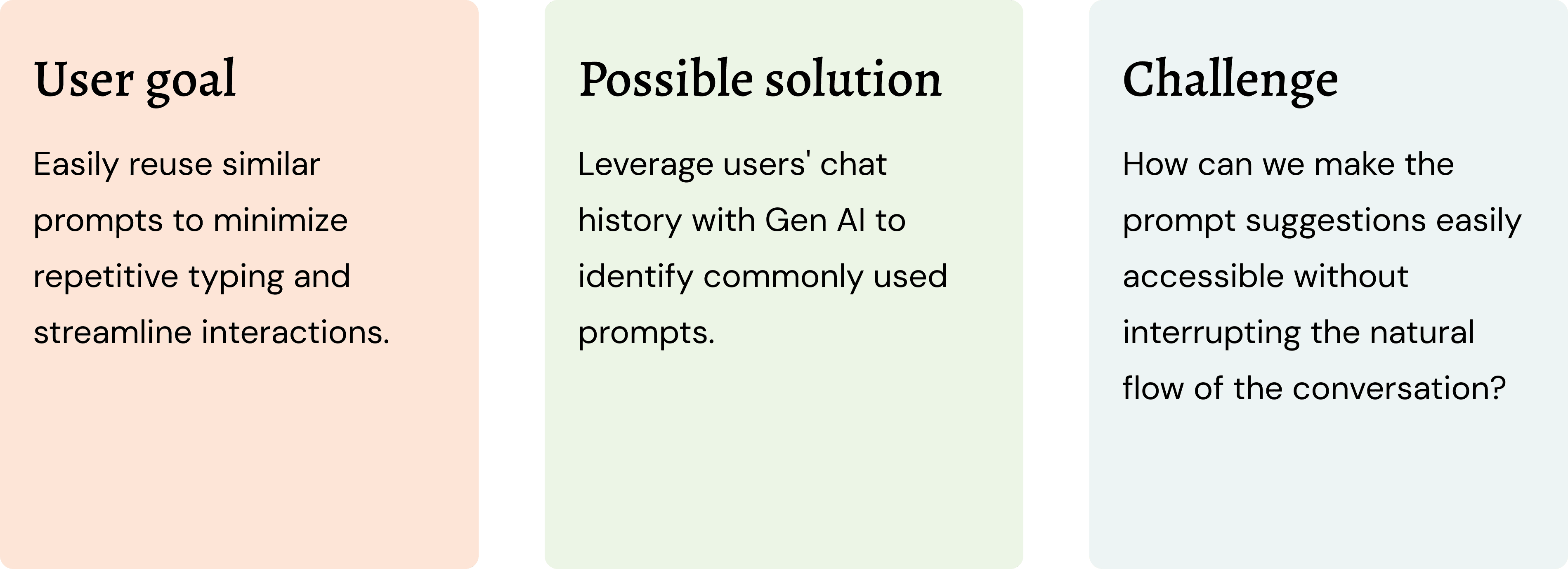
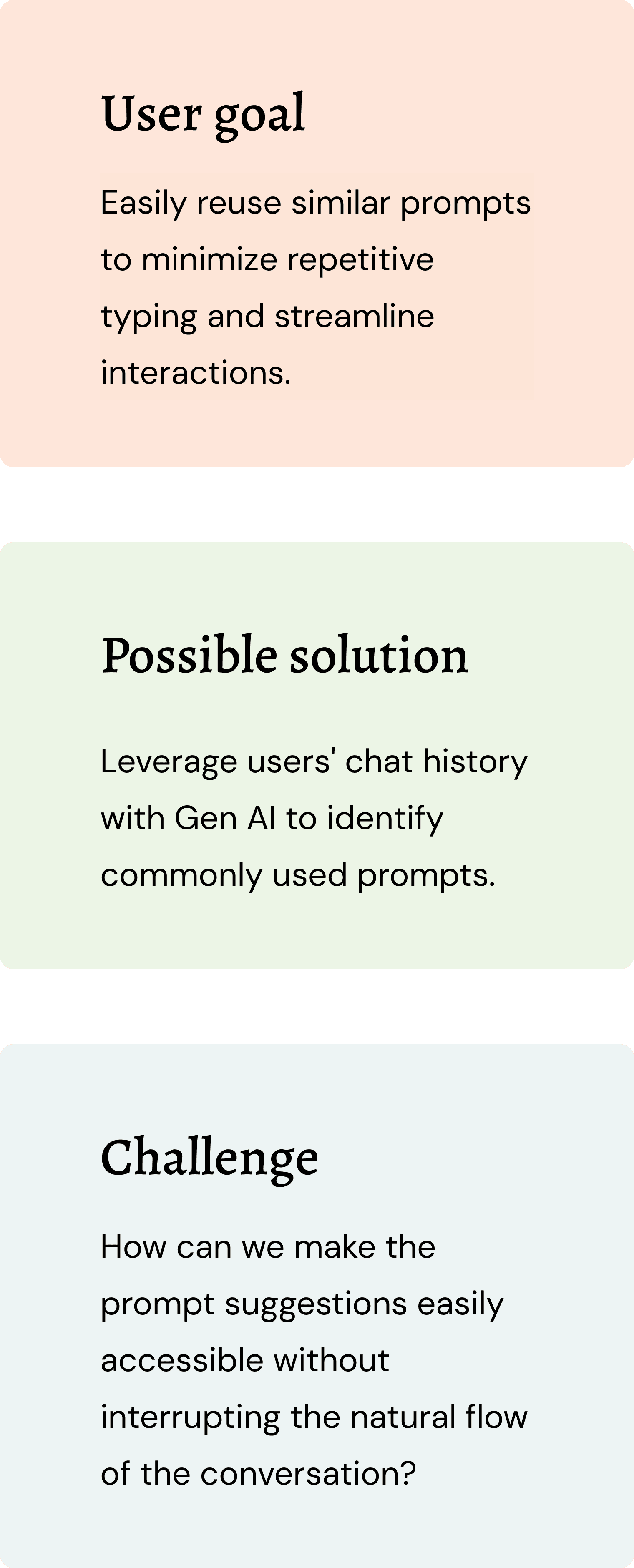
I decided to experiment with a feature that saved users time by suggesting prompt templates based on their chat history with Gen AI. This feature would be designed for easy access, allowing users to smoothly utilize it during the prompting process.
I decided to experiment with a feature that saved users time by suggesting prompt templates based on their chat history with Gen AI. This feature would be designed for easy access, allowing users to smoothly utilize it during the prompting process.
Introducing Template feature
Introducing Template feature
To experiment with the new feature, I designed a Gen AI chatbot called “Genify.” It included common features such as a chatroom, chat history, and profile.
What set it apart from other Gen AI chatbots was its “Template” feature, which allowed users to manually save and reuse prompts. This feature was particularly useful for users who frequently type the same prompts and want an easy way to save them as templates.
I designed flows for users to save a prompt as a template, reuse a saved template, and manage their templates.
To experiment with the new feature, I designed a Gen AI chatbot called “Genify.” It included common features such as a chatroom, chat history, and profile.
What set it apart from other Gen AI chatbots was its “Template” feature, which allowed users to manually save and reuse prompts. This feature was particularly useful for users who frequently type the same prompts and want an easy way to save them as templates.
I designed flows for users to save a prompt as a template, reuse a saved template, and manage their templates.
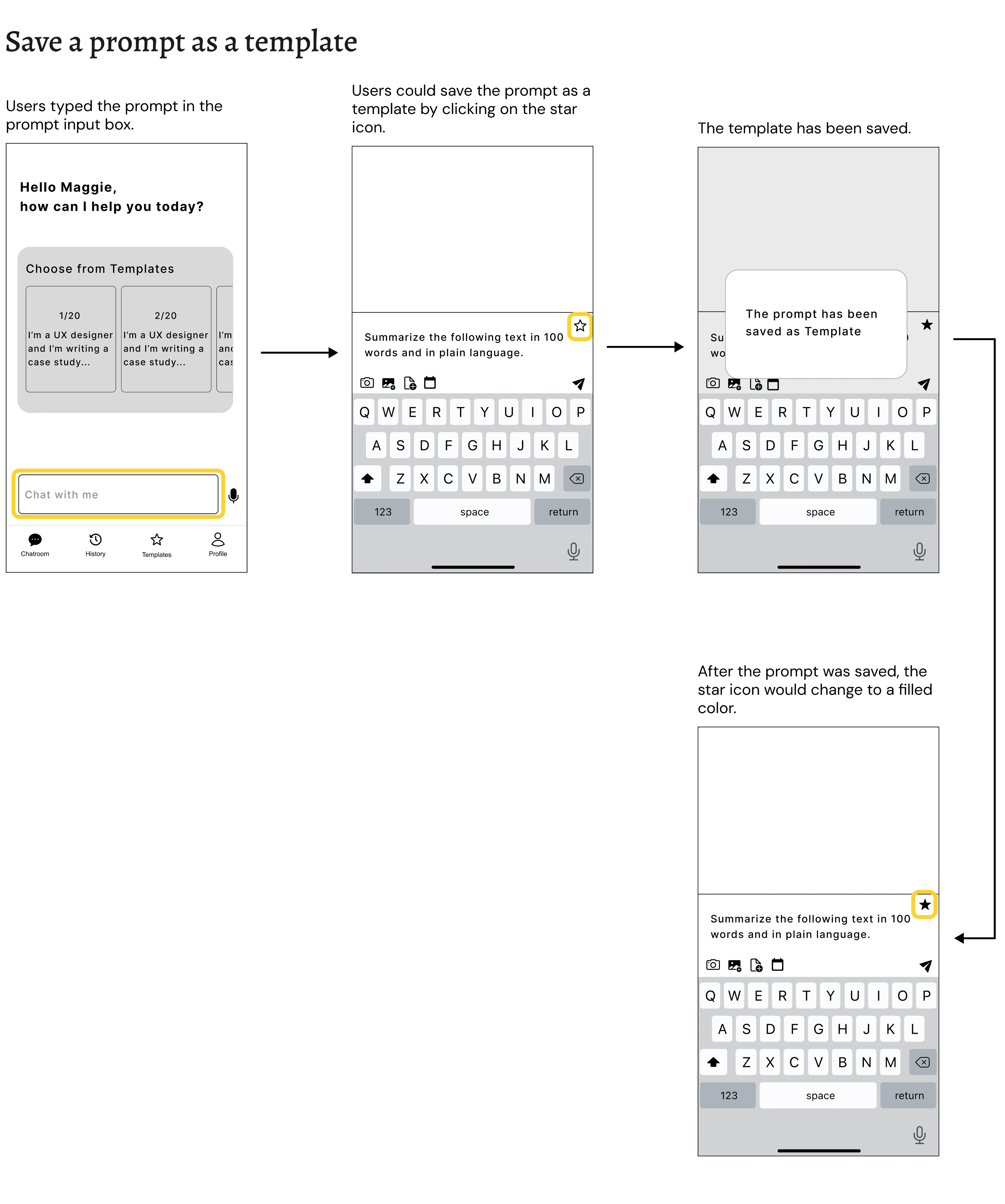
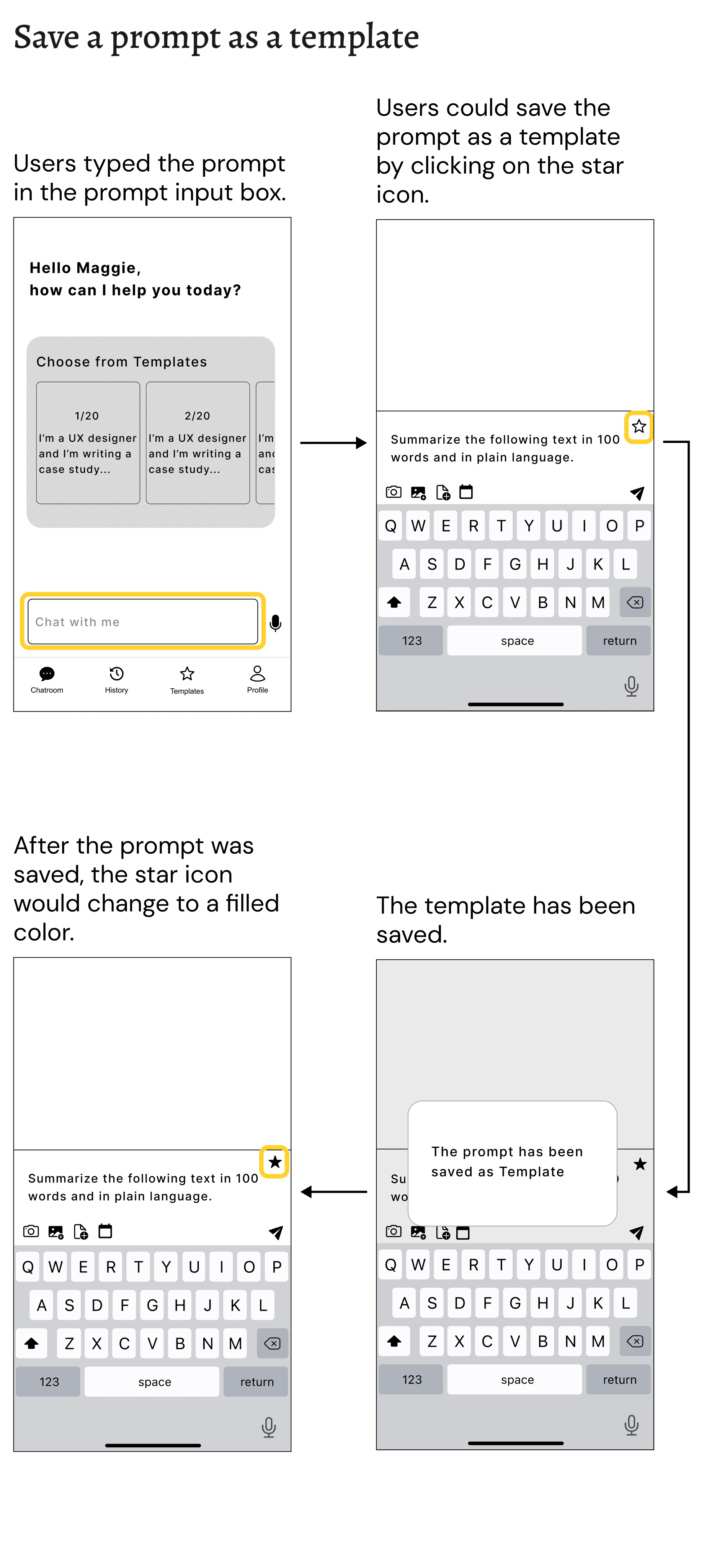
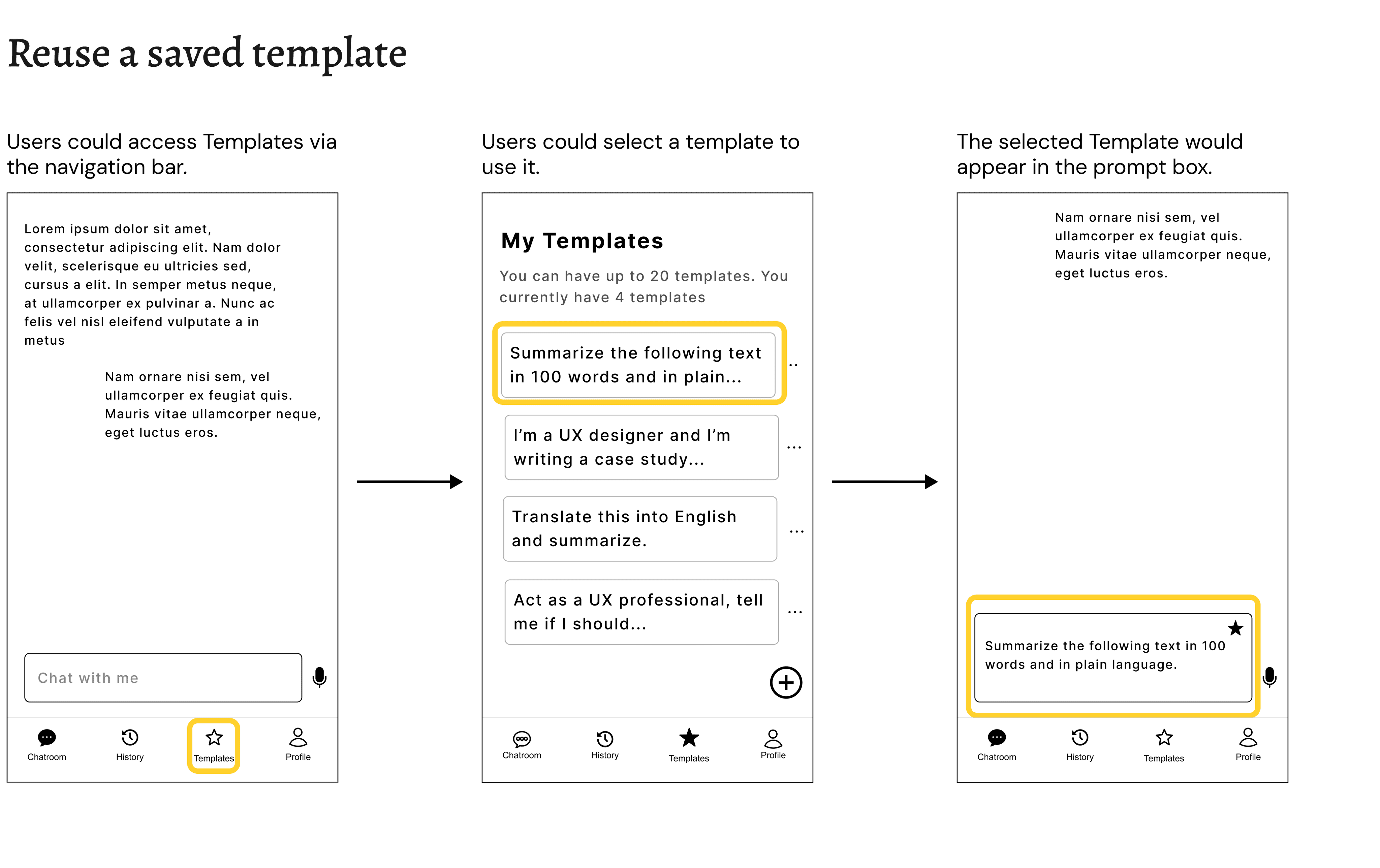
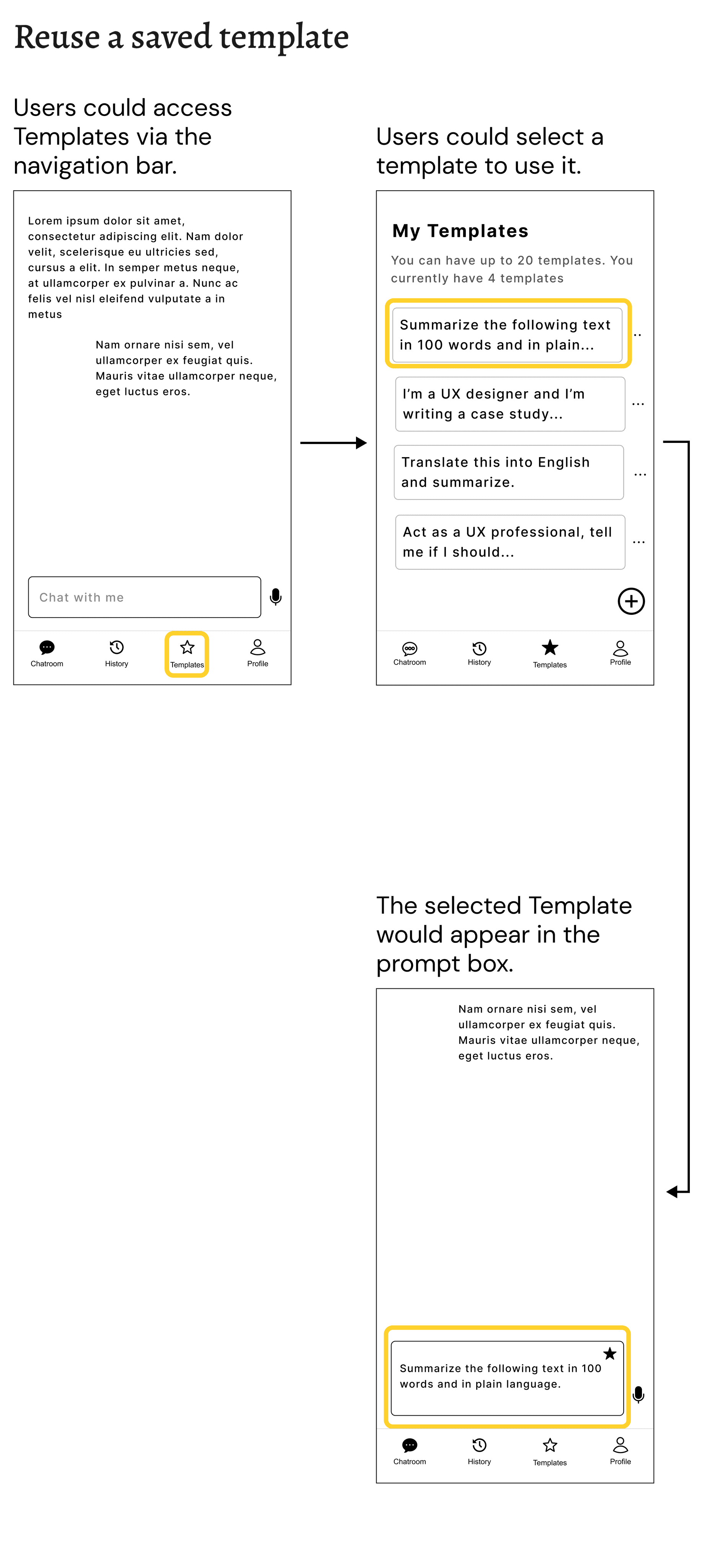
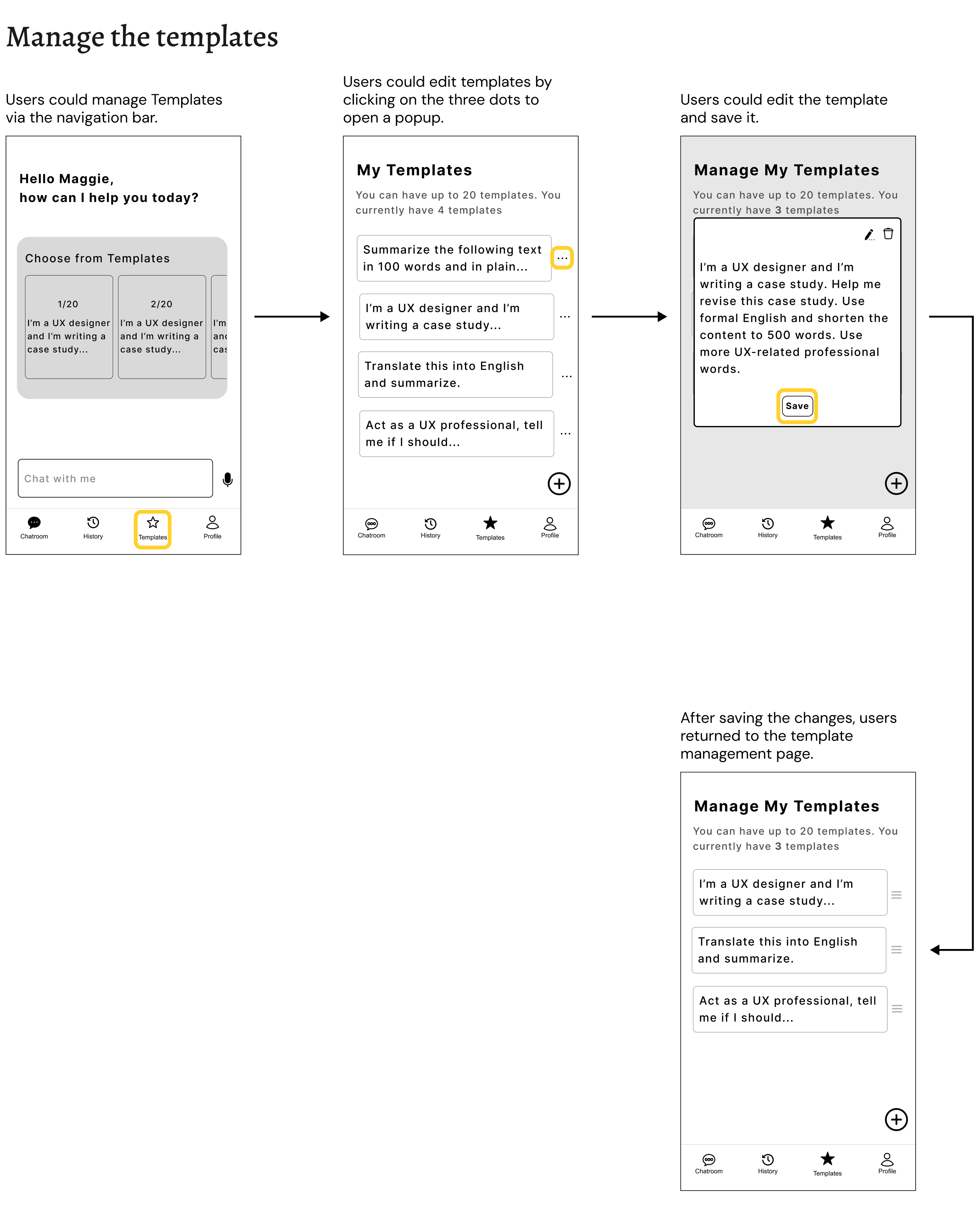
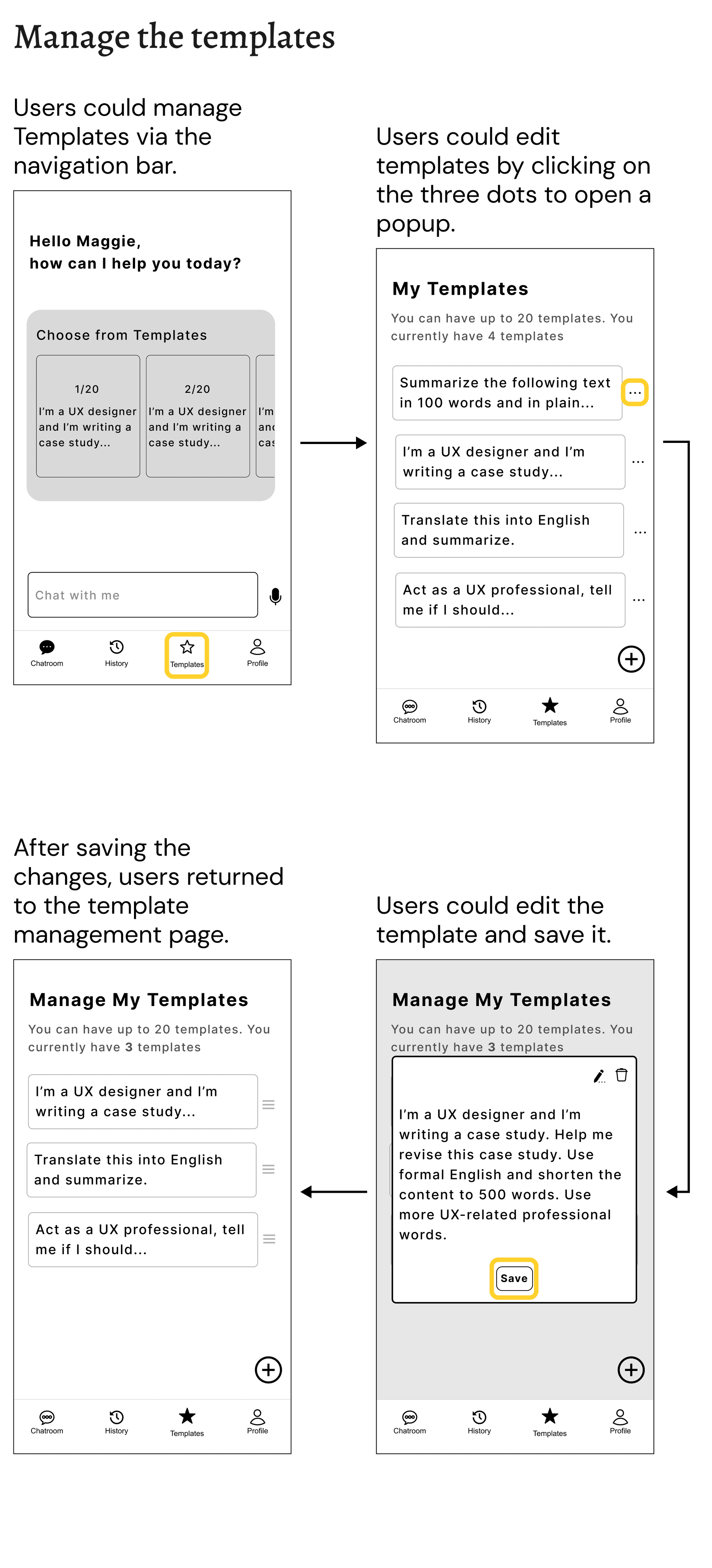
Did the new feature solve the problems?
Did the new feature solve the problems?
What went well?
What went well?
I conducted user testing to assess whether the Template feature was easy to use and, most importantly, whether it improved efficiency when reusing similar prompts.
All users successfully completed the tasks of saving a prompt as a template, reusing a saved template, and managing their templates. They found the feature straightforward and easy to use.
I conducted user testing to assess whether the Template feature was easy to use and, most importantly, whether it improved efficiency when reusing similar prompts.
All users successfully completed the tasks of saving a prompt as a template, reusing a saved template, and managing their templates. They found the feature straightforward and easy to use.
What could have been improved?
What could have been improved?
Although users found the Template feature easy to use, some mentioned that accessing and selecting templates was inconvenient.
Although users found the Template feature easy to use, some mentioned that accessing and selecting templates was inconvenient.
One user wanted quicker access to templates.
One user wanted quicker access to templates.
One user mentioned that accessing templates through the Template button in the navigation bar felt cumbersome. The user suggested integrating the template selection process into the prompt-writing workflow for a smoother experience.
One user mentioned that accessing templates through the Template button in the navigation bar felt cumbersome. The user suggested integrating the template selection process into the prompt-writing workflow for a smoother experience.
Users expressed concern about the difficulty of searching for and identifying the template they wanted to use.
Users expressed concern about the difficulty of searching for and identifying the template they wanted to use.
One user noted that searching through numerous templates to find the right one felt cumbersome and could discourage them from using the feature altogether.
Another user highlighted that some saved templates were quite long and often had similar beginnings (e.g., “I’m a UX designer…”), making it difficult to distinguish them if the interface in the Template page displayed only a few words.
One user noted that searching through numerous templates to find the right one felt cumbersome and could discourage them from using the feature altogether.
Another user highlighted that some saved templates were quite long and often had similar beginnings (e.g., “I’m a UX designer…”), making it difficult to distinguish them if the interface in the Template page displayed only a few words.
Refreshing Template feature
Refreshing Template feature
Experimenting with the auto-suggest functionality
Experimenting with the auto-suggest functionality
To address users' complaints about the need for quicker access to templates, I improved the feature by introducing an "auto-suggest" functionality.
In addition to accessing saved templates through the navigation bar, users could now access them directly while typing a prompt.
As users typed, the system detected matches with previously saved templates. If a match was found, the saved template would be displayed, enabling users to select it seamlessly without interrupting their prompt-writing workflow.
To address users' complaints about the need for quicker access to templates, I improved the feature by introducing an "auto-suggest" functionality.
In addition to accessing saved templates through the navigation bar, users could now access them directly while typing a prompt.
As users typed, the system detected matches with previously saved templates. If a match was found, the saved template would be displayed, enabling users to select it seamlessly without interrupting their prompt-writing workflow.
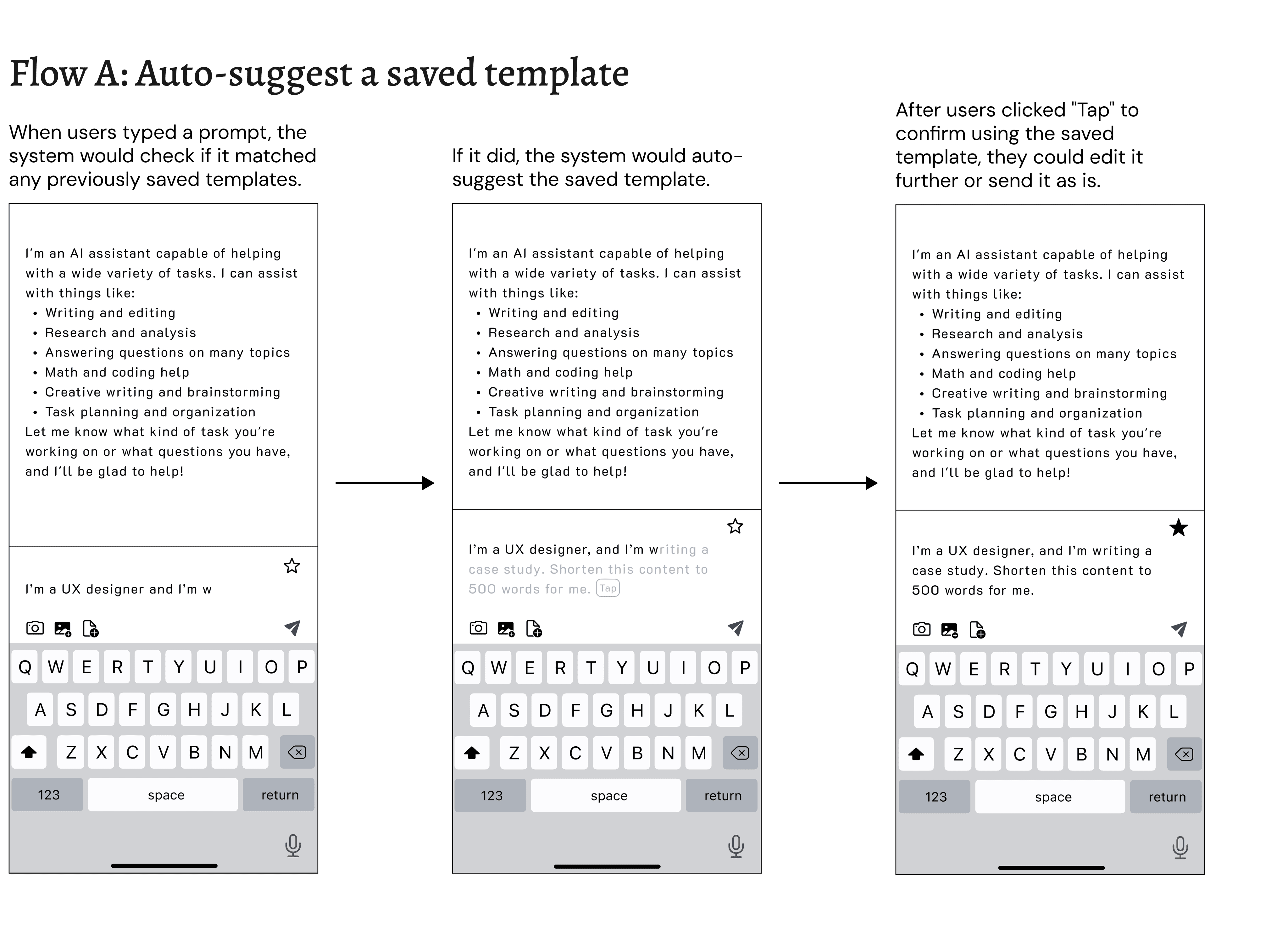
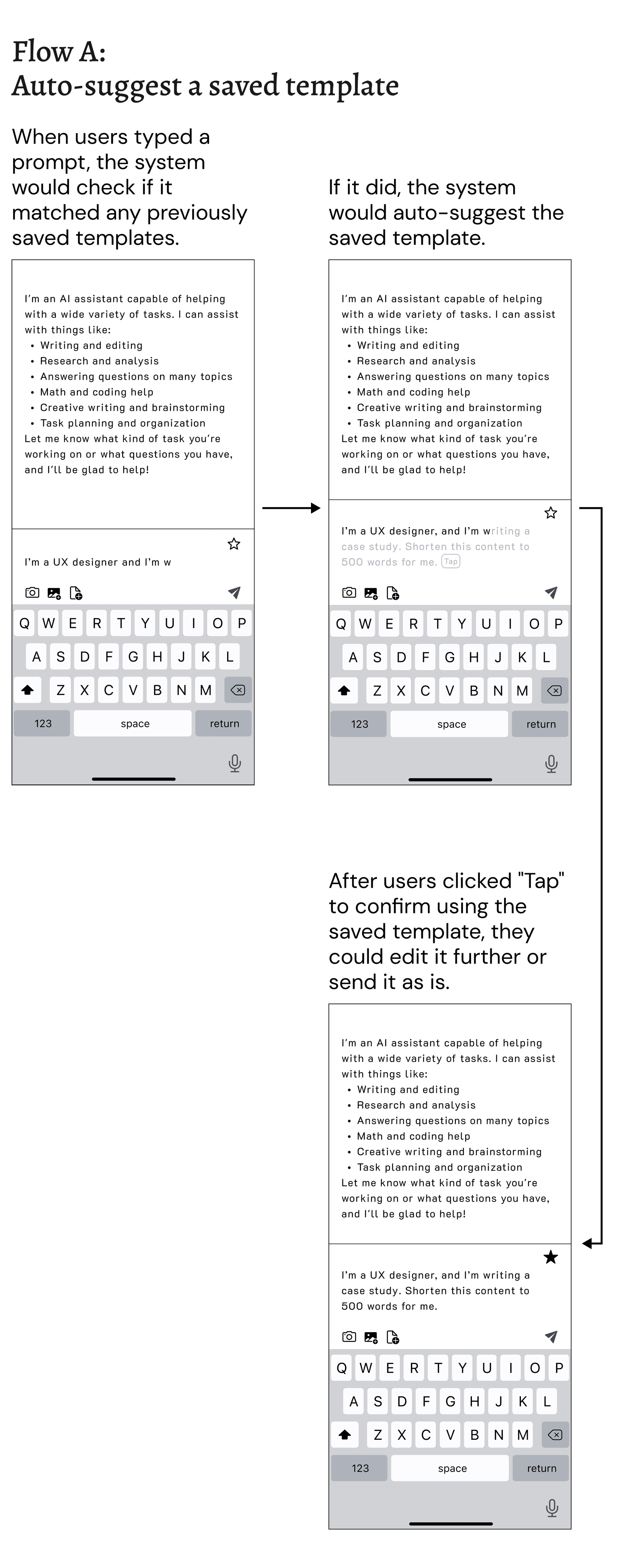
However, I had some concerns about this flow:
What if users saved multiple prompts with similar beginnings (e.g., “I’m a UX designer…”)? Would they need to type many words before the system could identify which saved prompt they wanted to use?
To address this issue, I designed an alternative flow: as users typed their prompt, the system would suggest matching saved templates for them to choose from.
However, I had some concerns about this flow:
What if users saved multiple prompts with similar beginnings (e.g., “I’m a UX designer…”)? Would they need to type many words before the system could identify which saved prompt they wanted to use?
To address this issue, I designed an alternative flow: as users typed their prompt, the system would suggest matching saved templates for them to choose from.
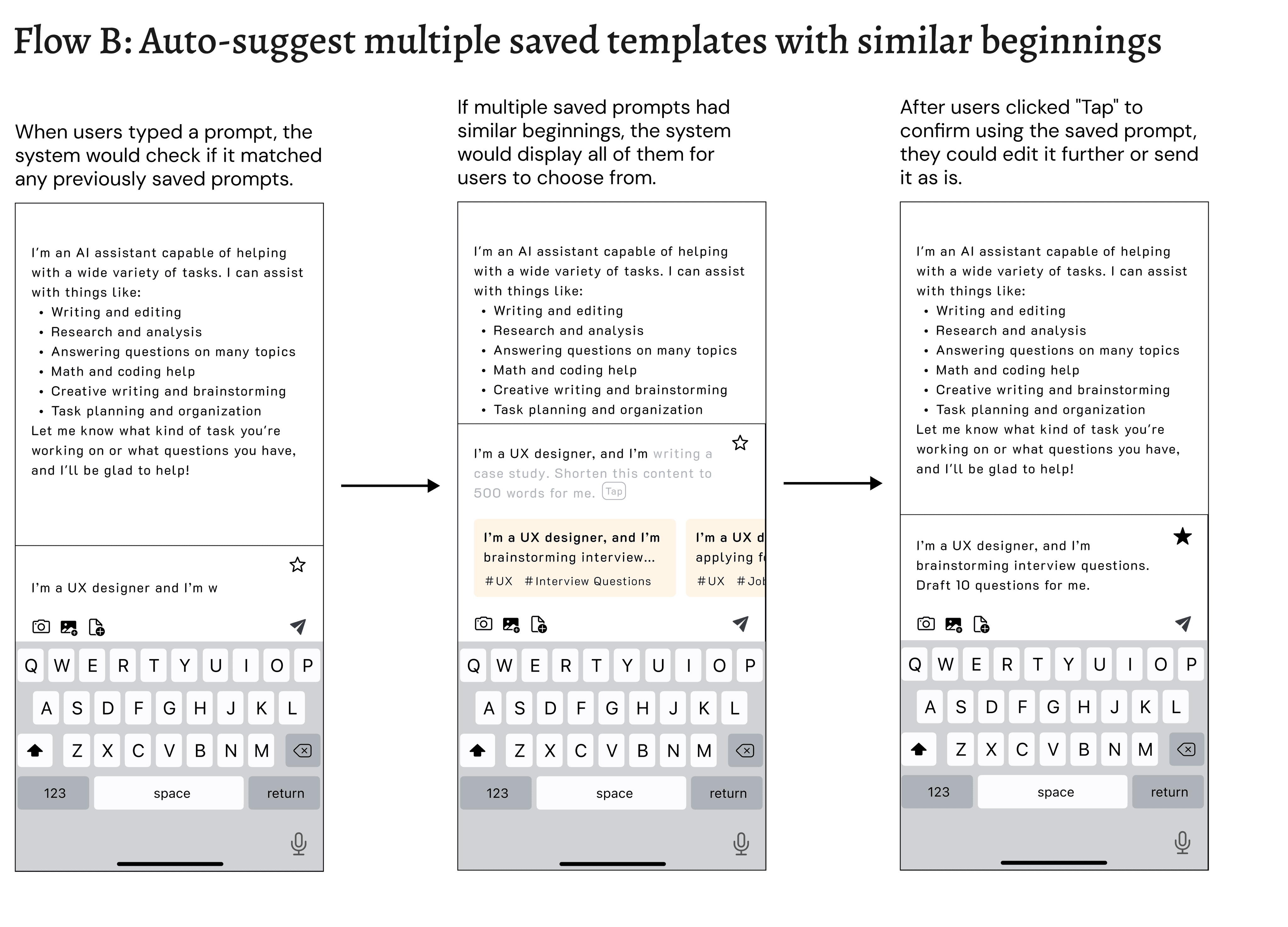
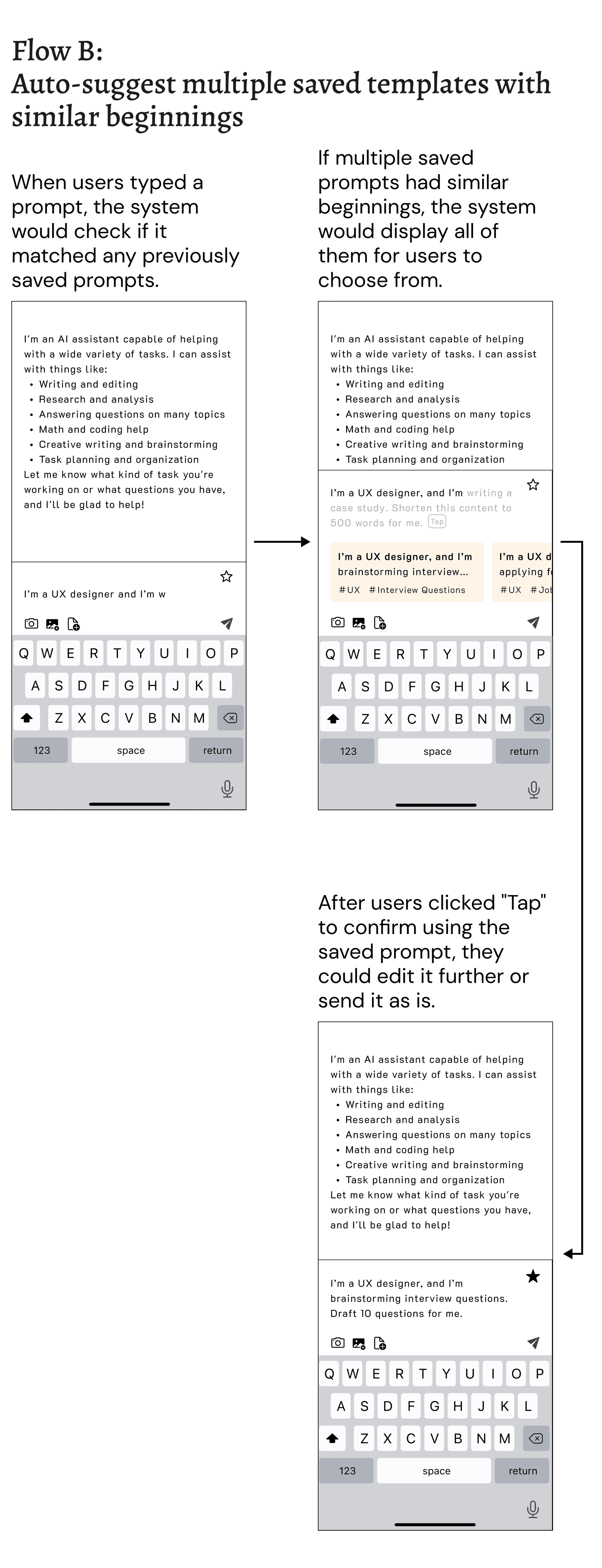
Feedback from the users
Feedback from the users
I conducted A/B testing to evaluate how users felt about the different flows, and these were the results.
I conducted A/B testing to evaluate how users felt about the different flows, and these were the results.
All six users who tested Flow A successfully completed the task.
All six users who tested Flow A successfully completed the task.
Users found the feature smooth and straightforward. They understood that the system would detect the prompt they were typing and suggest previously saved ones.
Users found the feature smooth and straightforward. They understood that the system would detect the prompt they were typing and suggest previously saved ones.
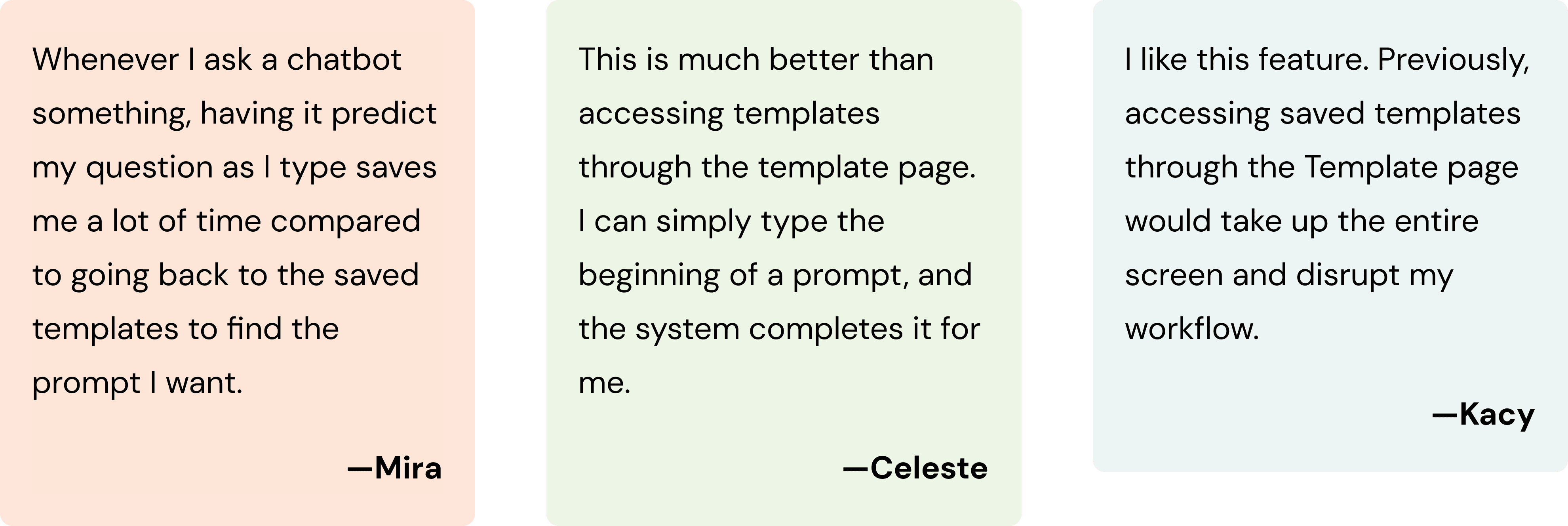
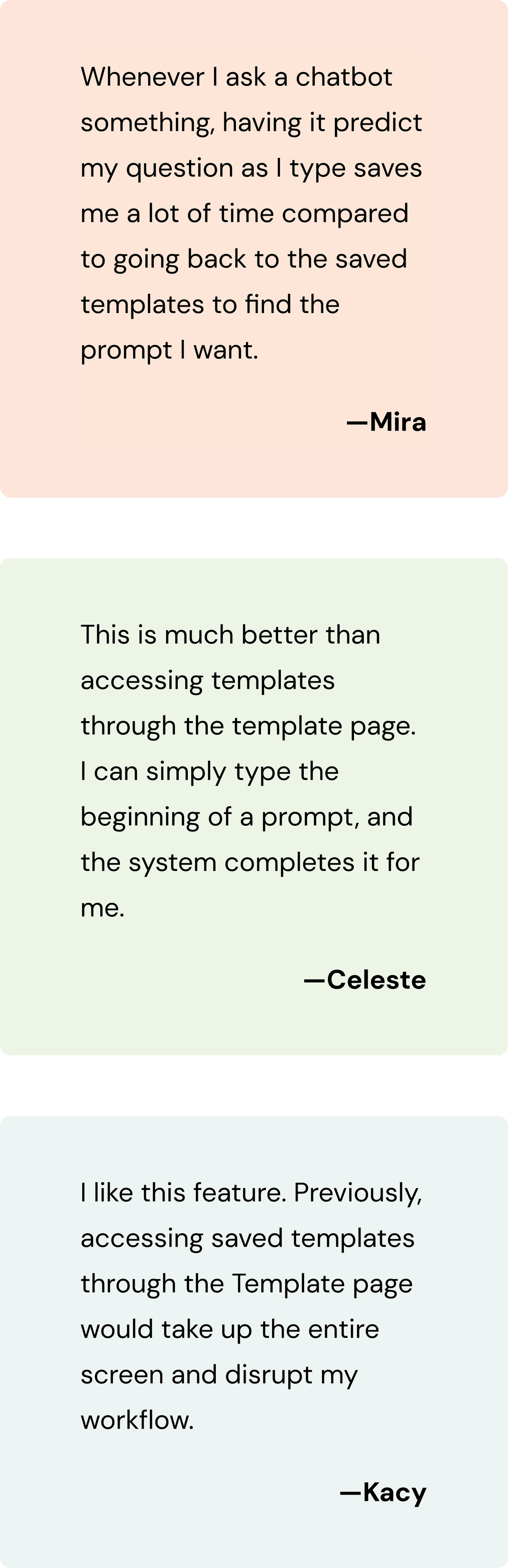
However, one user raised a concern I had anticipated: "If I have many prompts that start the same way, how would that be handled?"
This was exactly the issue I sought to resolve with Flow B. Let’s take a look at how Flow B performed.
However, one user raised a concern I had anticipated: "If I have many prompts that start the same way, how would that be handled?"
This was exactly the issue I sought to resolve with Flow B. Let’s take a look at how Flow B performed.
Users found Flow B confusing.
Users found Flow B confusing.
Four out of seven users didn’t realize that the suggested prompts were their previously saved ones with similar openings.
Some users assumed the suggestions were generic system-generated options or based on a shared database with other users. A few believed the suggestions were alternative ways to phrase their prompts rather than being their saved prompts.
Four out of seven users didn’t realize that the suggested prompts were their previously saved ones with similar openings.
Some users assumed the suggestions were generic system-generated options or based on a shared database with other users. A few believed the suggestions were alternative ways to phrase their prompts rather than being their saved prompts.
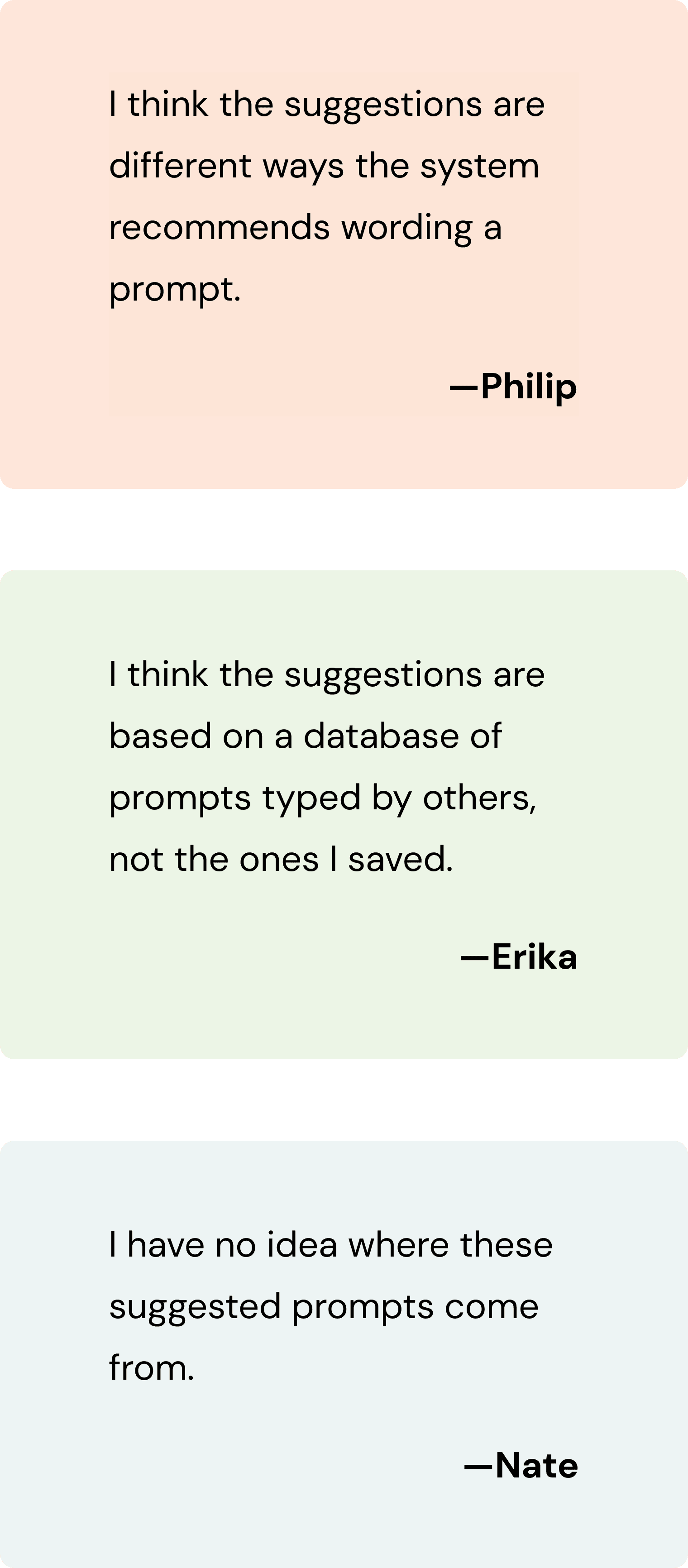
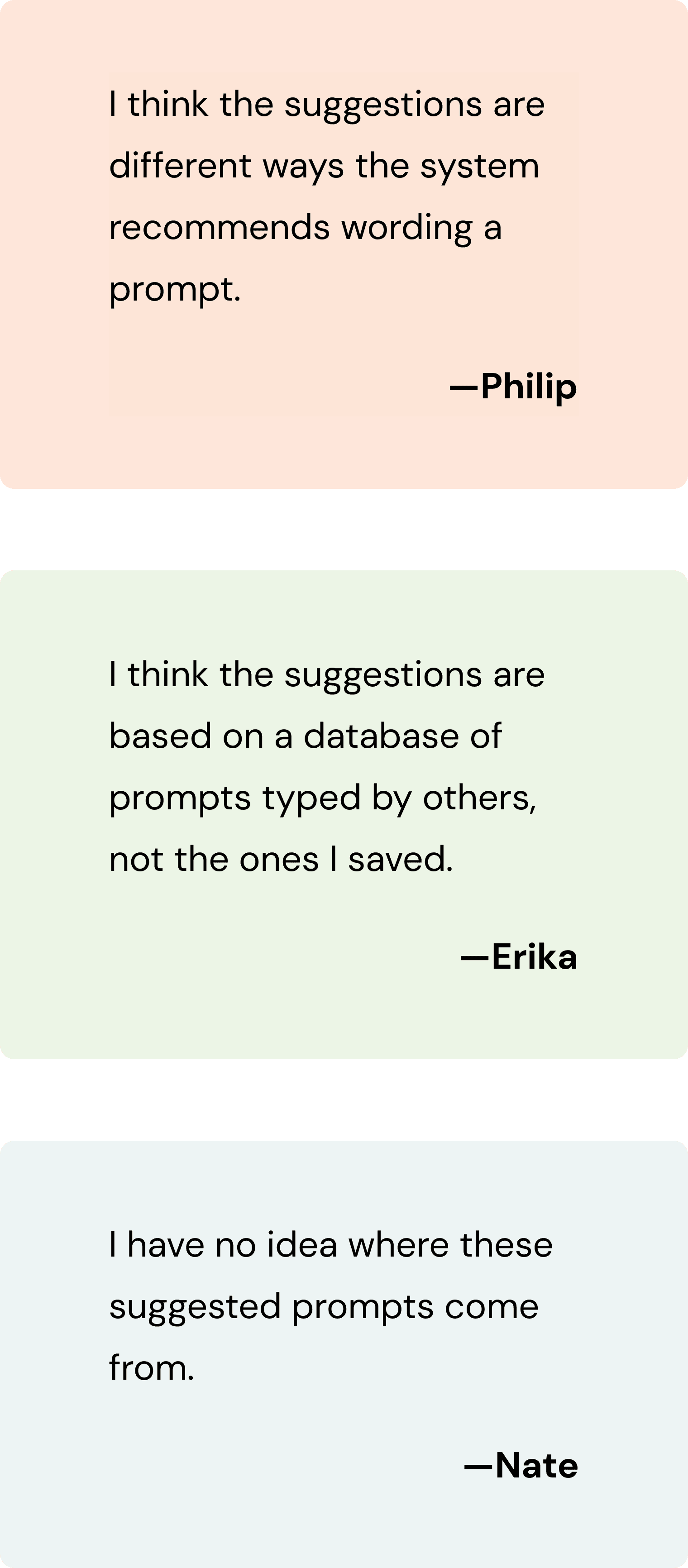
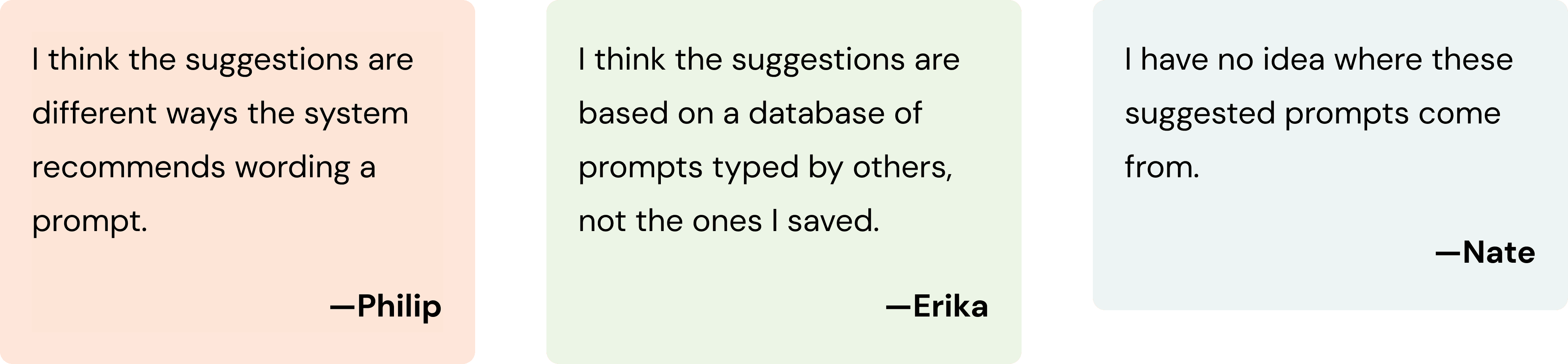
My Learnings
In Flow A, when multiple saved prompts shared the same beginning, users had to type several words before the system could identify the desired prompt.
Flow B attempted to address this issue by suggesting prompts with similar openings for users to choose from. However, since this feature was unlike anything users had encountered before, it caused confusion and made it difficult for them to understand its functionality.
As Flow A worked in all scenarios—albeit requiring users to type more text to activate a saved template—I decided to retain Flow A and discontinue Flow B.
In the future, it could be valuable to explore ways to enhance Flow A to better handle cases where multiple prompts share similar openings.
My learnings
In Flow A, when multiple saved prompts shared the same beginning, users had to type several words before the system could identify the desired prompt.
Flow B attempted to address this issue by suggesting prompts with similar openings for users to choose from. However, since this feature was unlike anything users had encountered before, it caused confusion and made it difficult for them to understand its functionality.
As Flow A worked in all scenarios—albeit requiring users to type more text to activate a saved template—I decided to retain Flow A and discontinue Flow B.
In the future, it could be valuable to explore ways to enhance Flow A to better handle cases where multiple prompts share similar openings.
Extras: Improving the interface of the Template page
In addition to working on the auto-suggest functionality, I also enhanced the Template page interface to make it easier for users to search for, identify, and categorize their saved templates.
I introduced “Labels” for saved templates, allowing users to organize and locate them more efficiently.
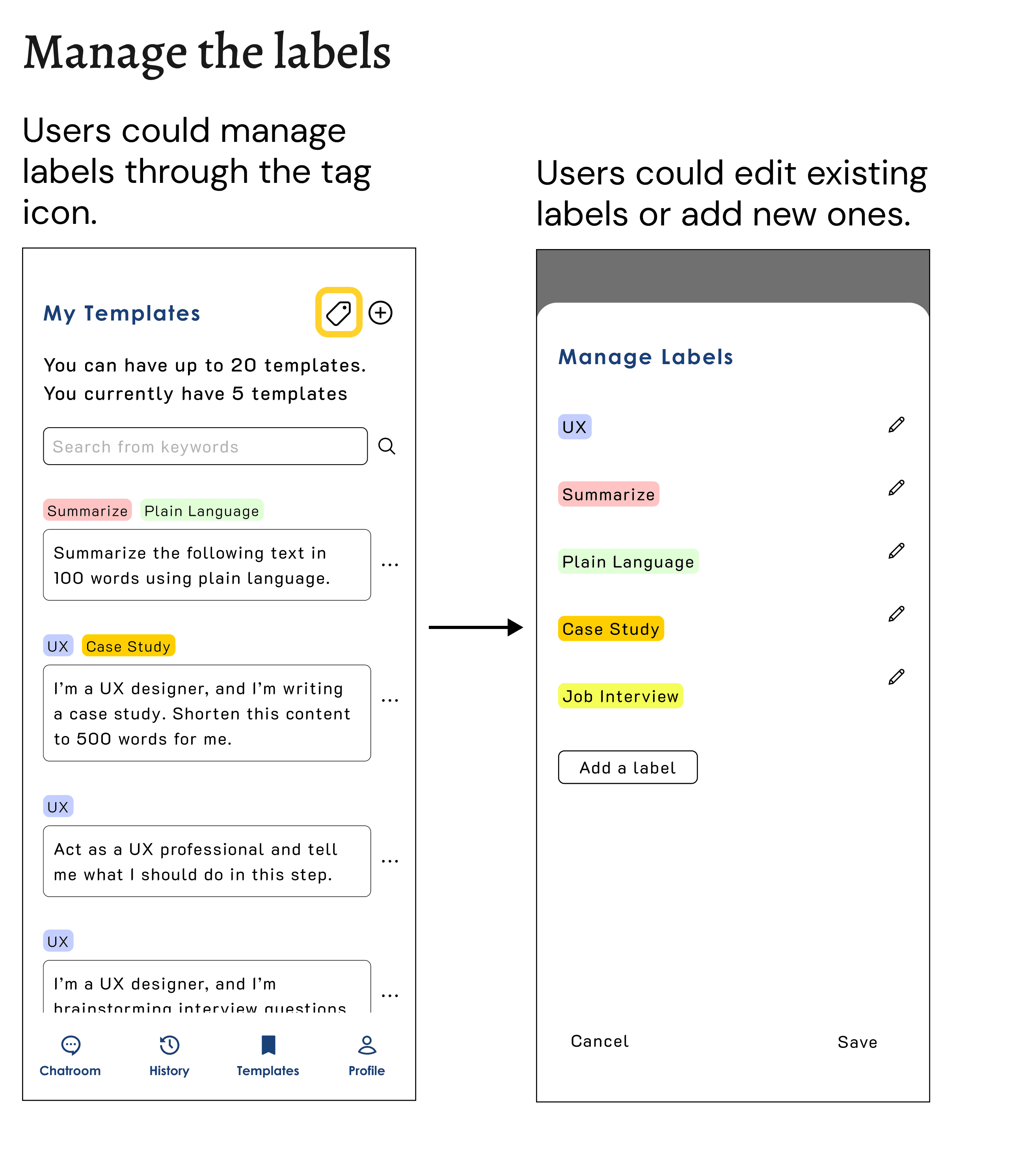
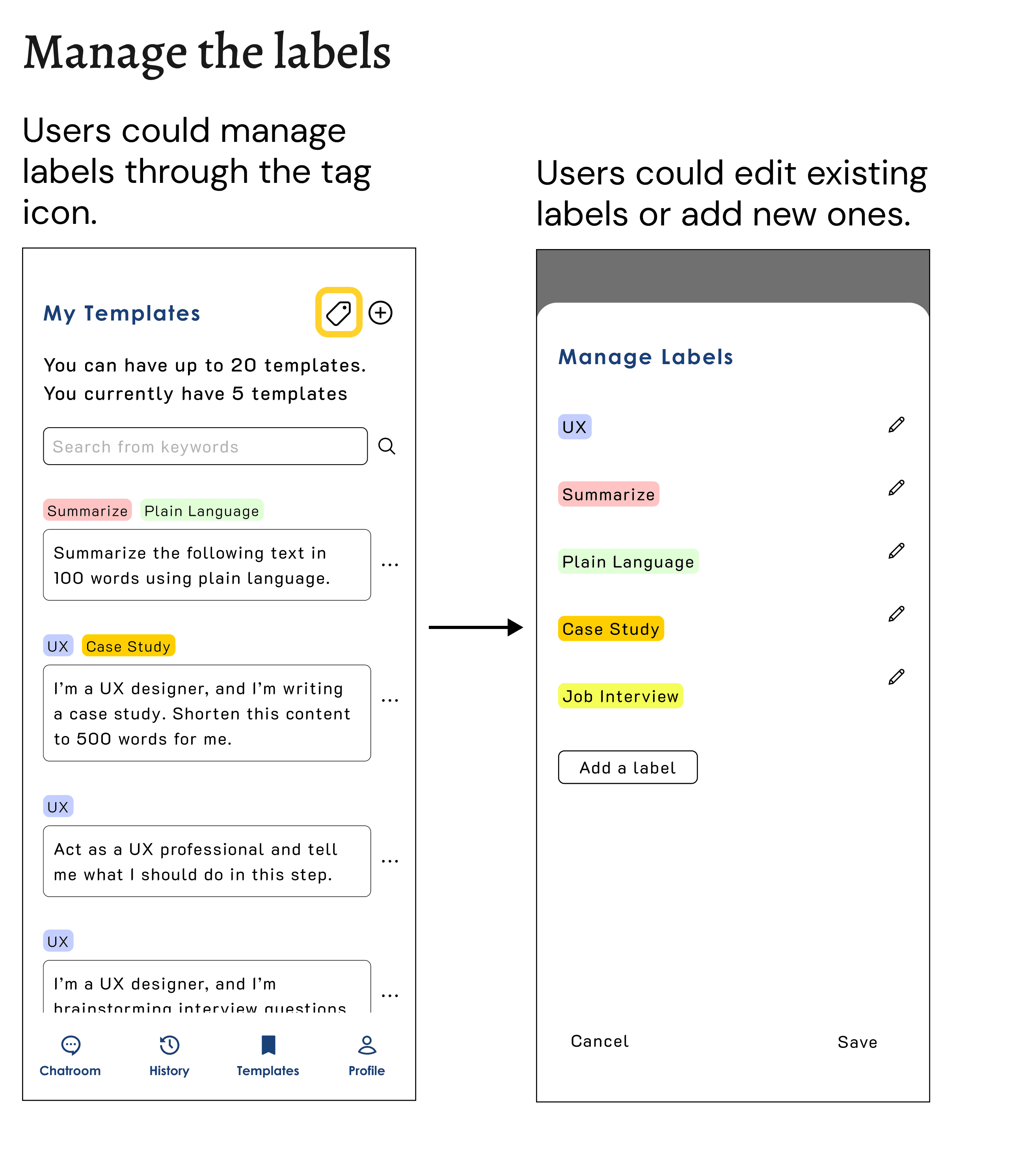
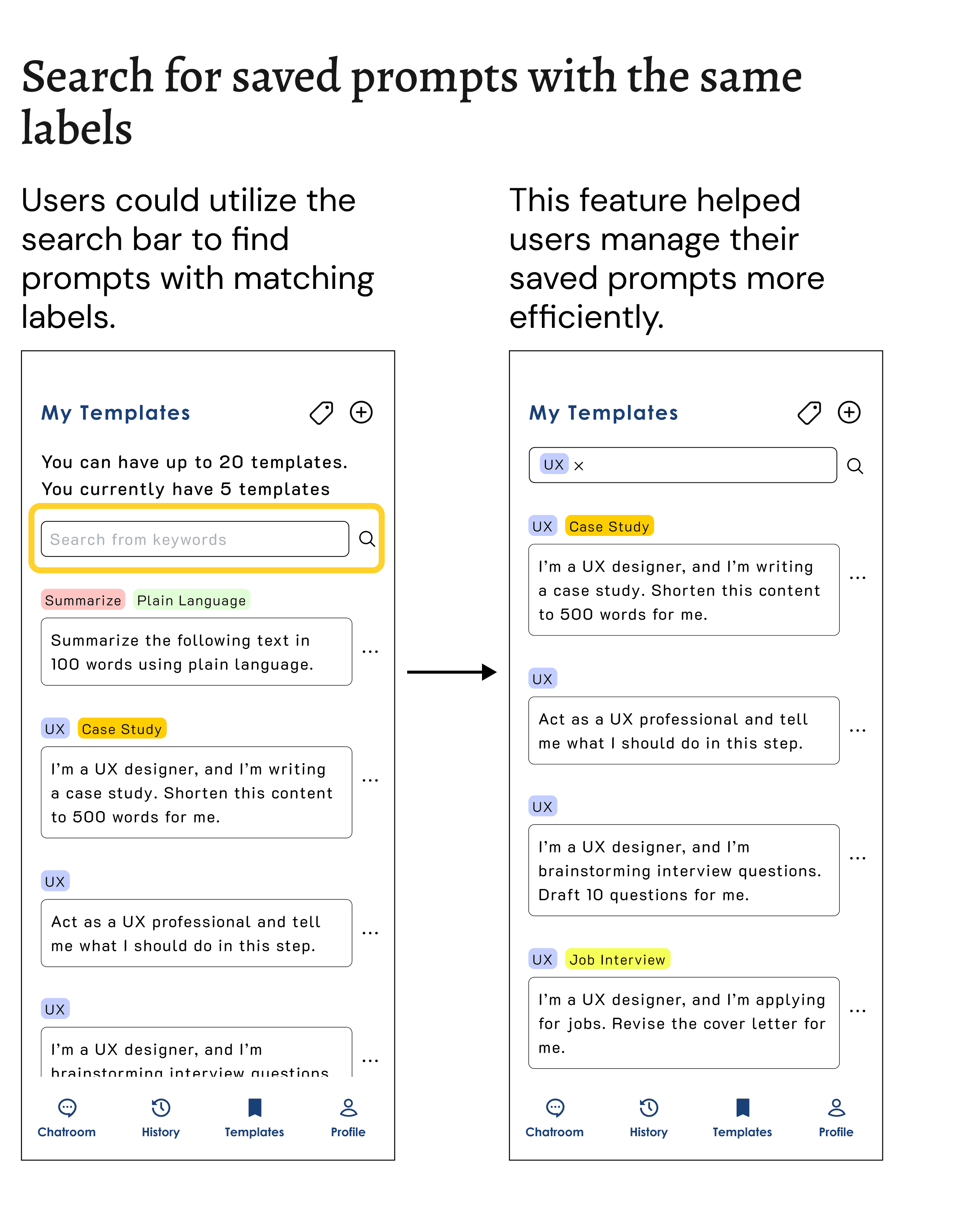
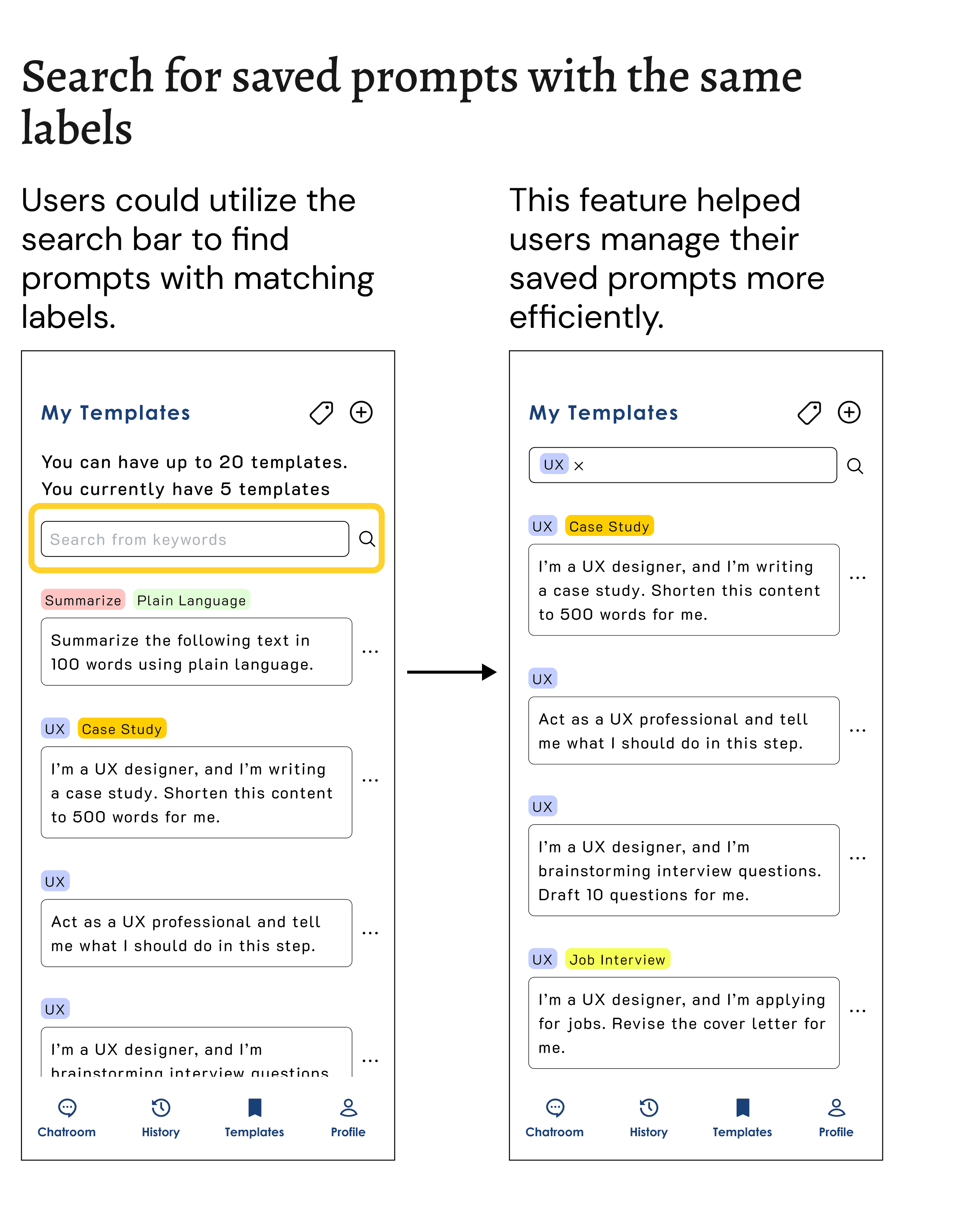
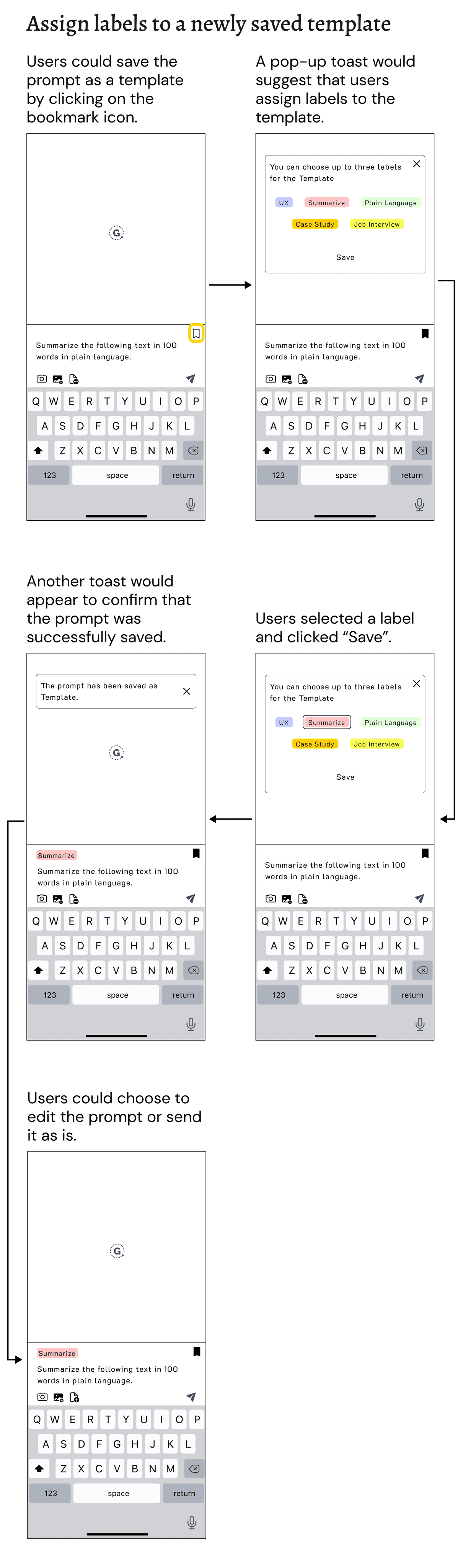
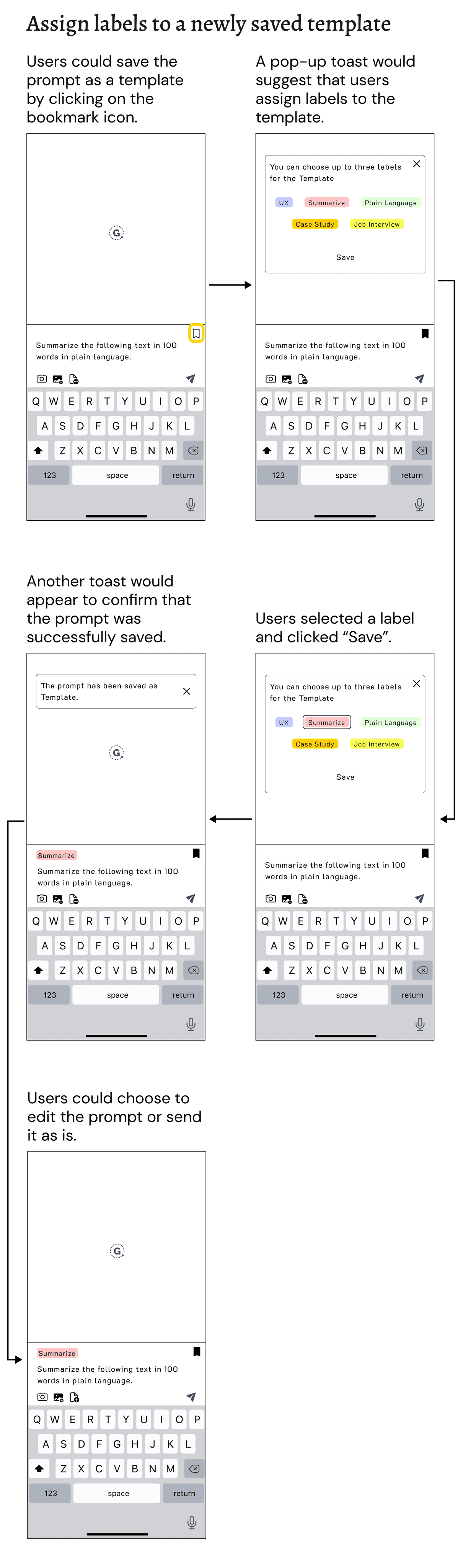
Unfortunately, due to time constraints, I was unable to conduct usability testing for the updated interface.
Extras: Improving the interface of the Template page
In addition to working on the auto-suggest functionality, I also enhanced the Template page interface to make it easier for users to search for, identify, and categorize their saved templates.
I introduced “Labels” for saved templates, allowing users to organize and locate them more efficiently.
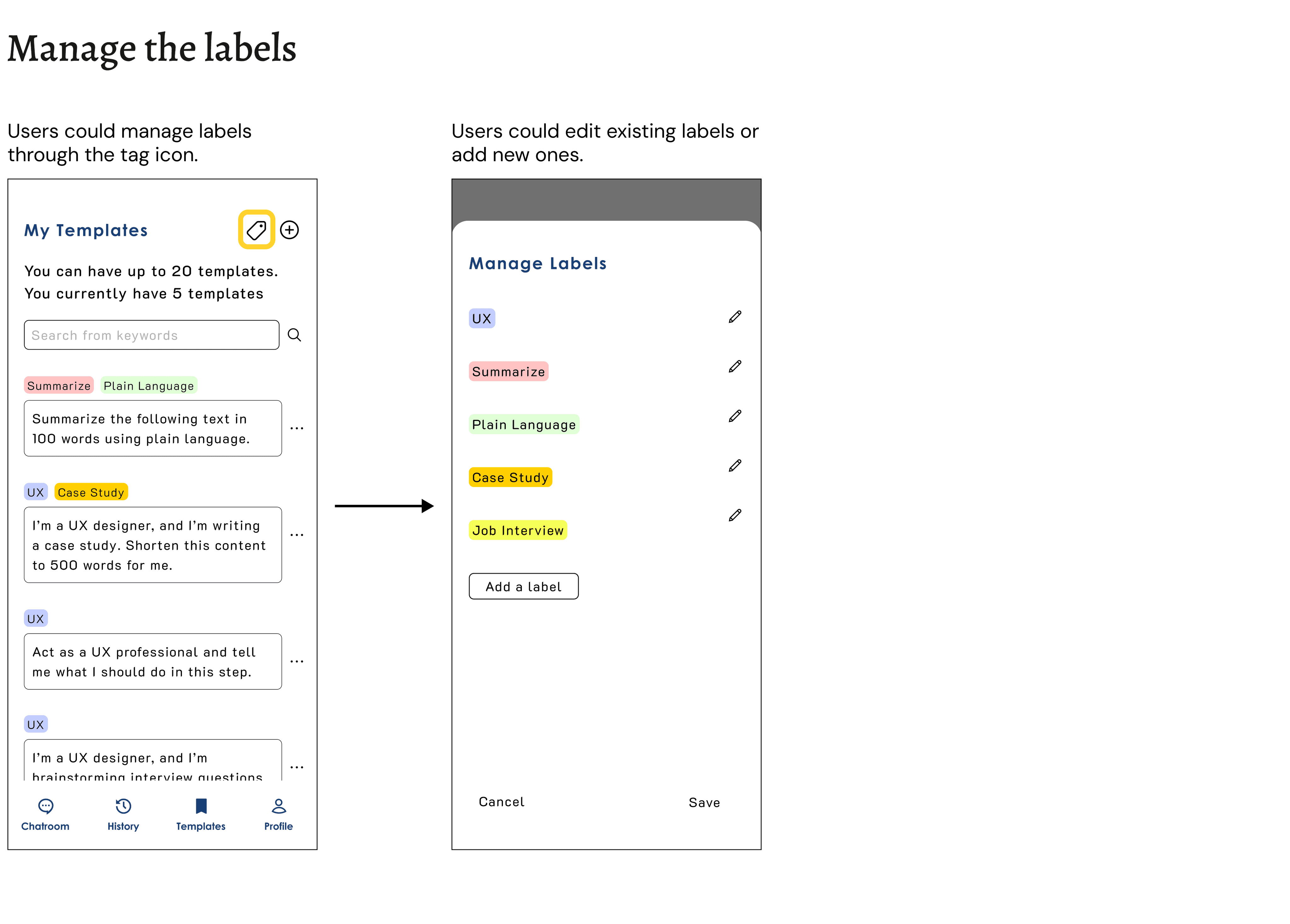
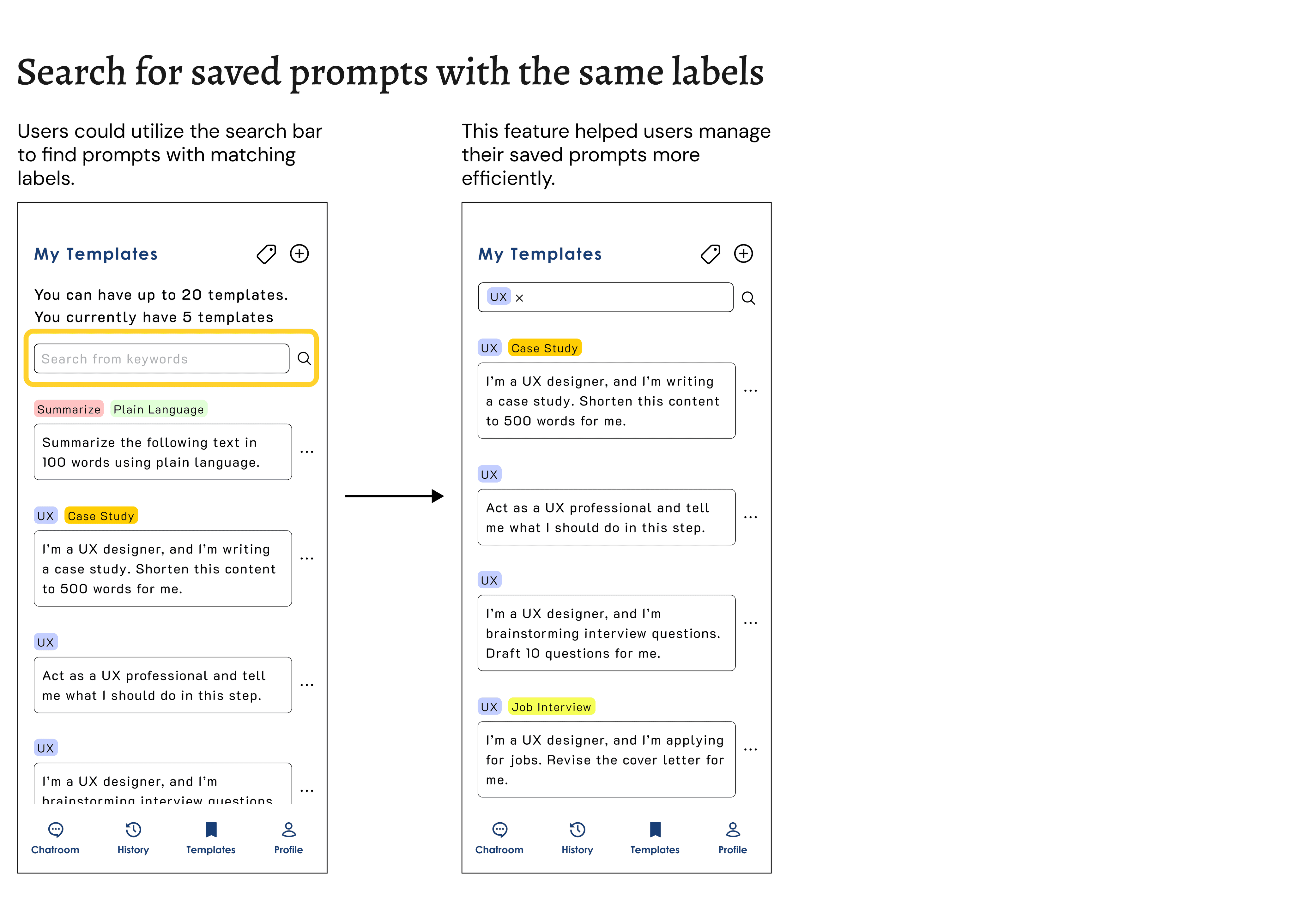
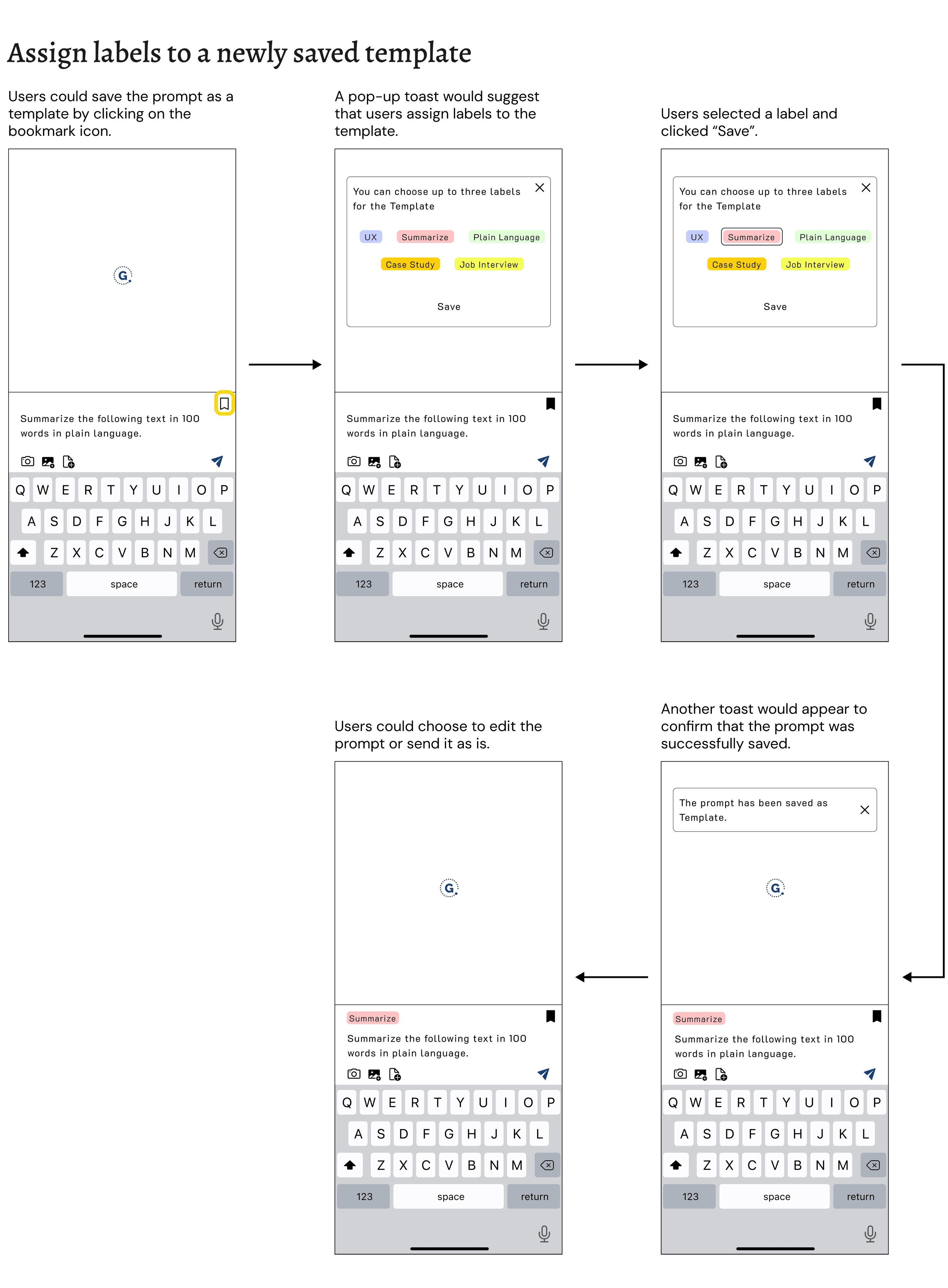
Unfortunately, due to time constraints, I was unable to conduct usability testing for the updated interface.
Final prototype
Final prototype
To be continued
To be continued
This case study explored features like auto-suggestion and templates to help users easily reuse similar prompts when interacting with Gen AI chatbots.
Beyond the features I experimented with in this case study, I also brainstormed additional ideas that could further simplify the reuse of similar prompts, provided the technology permits. Here are a few:
This case study explored features like auto-suggestion and templates to help users easily reuse similar prompts when interacting with Gen AI chatbots.
Beyond the features I experimented with in this case study, I also brainstormed additional ideas that could further simplify the reuse of similar prompts, provided the technology permits. Here are a few:
Automated prompt saving
Automated prompt saving
Currently, users need to manually save a prompt as a template. If the technology allows, the system could automatically detect frequently used prompts and recommend or auto-suggest them for users, eliminating the need for manual saving.
Currently, users need to manually save a prompt as a template. If the technology allows, the system could automatically detect frequently used prompts and recommend or auto-suggest them for users, eliminating the need for manual saving.
Flexible Auto-Suggestion
Flexible Auto-Suggestion
At present, the system provides auto-suggestions only when users type the beginning of a saved prompt word-for-word. But what if users don’t remember the exact phrasing of the saved prompt? If feasible, the system could detect the general idea users are typing and suggest the appropriate saved prompt, reducing the effort needed to recall the exact phrasing.
At present, the system provides auto-suggestions only when users type the beginning of a saved prompt word-for-word. But what if users don’t remember the exact phrasing of the saved prompt? If feasible, the system could detect the general idea users are typing and suggest the appropriate saved prompt, reducing the effort needed to recall the exact phrasing.
The rise of AI is reshaping how we interact with technology, but the foundations of great design remain essential. As we explore the best UI/UX interfaces for Gen AI, it’s exciting to test its capabilities and design intuitive, human-centered solutions.
I’m committed to advancing the boundaries of Gen AI through thoughtful design, creating impactful and user-focused experiences.
The rise of AI is reshaping how we interact with technology, but the foundations of great design remain essential. As we explore the best UI/UX interfaces for Gen AI, it’s exciting to test its capabilities and design intuitive, human-centered solutions.
I’m committed to advancing the boundaries of Gen AI through thoughtful design, creating impactful and user-focused experiences.
Other projects
Other projects


